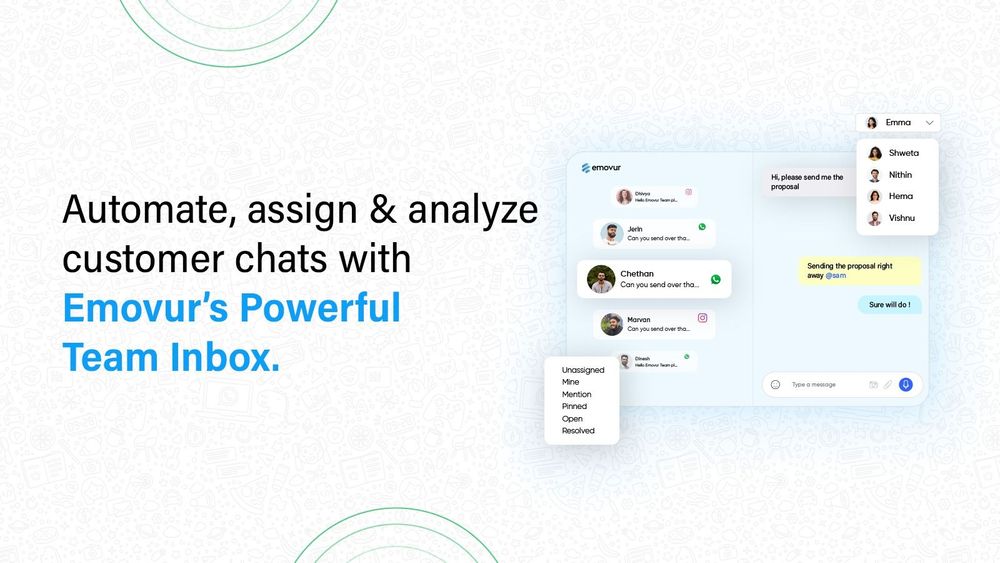How Customer Success Teams Can Maximise the Team Inbox ?
In our previous blog, we explored what a Team Inbox is, the key features Emovur offers, and how they provide value. In this post, we’ll take a closer look at how the Customer Success team can make the most of this module. While the Team Inbox can serve many purposes—including internal communication and operations—today, we’ll spotlight how one of our clients has been leveraging it to its full potential to drive customer success.
Navigating the Team Inbox Dashboard
- When you open the Team Inbox, you’ll see the main dashboard.
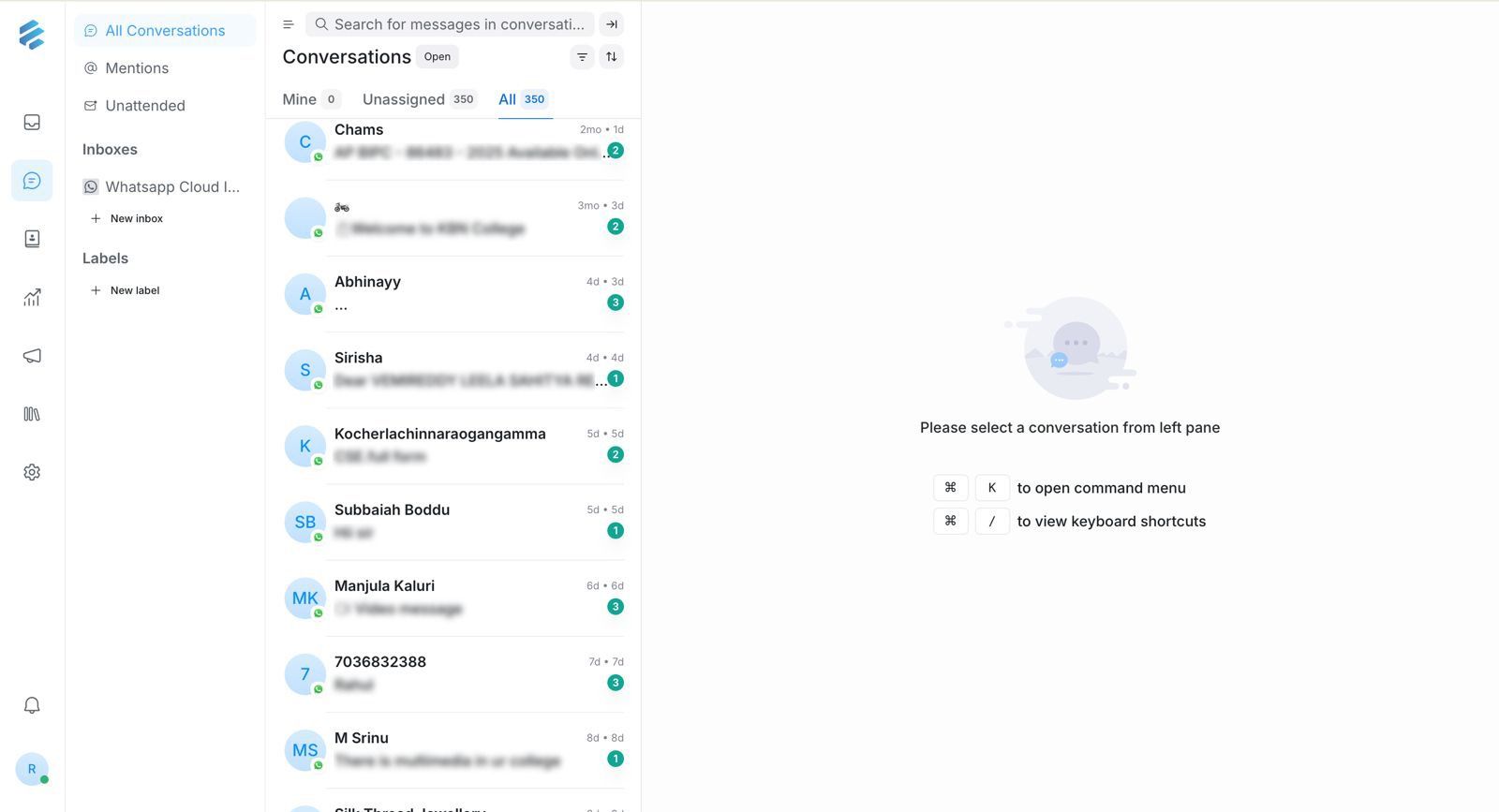
- Clicking on any conversation will display the full exchange. While customers interact via WhatsApp, your team manages responses from this centralised inbox.
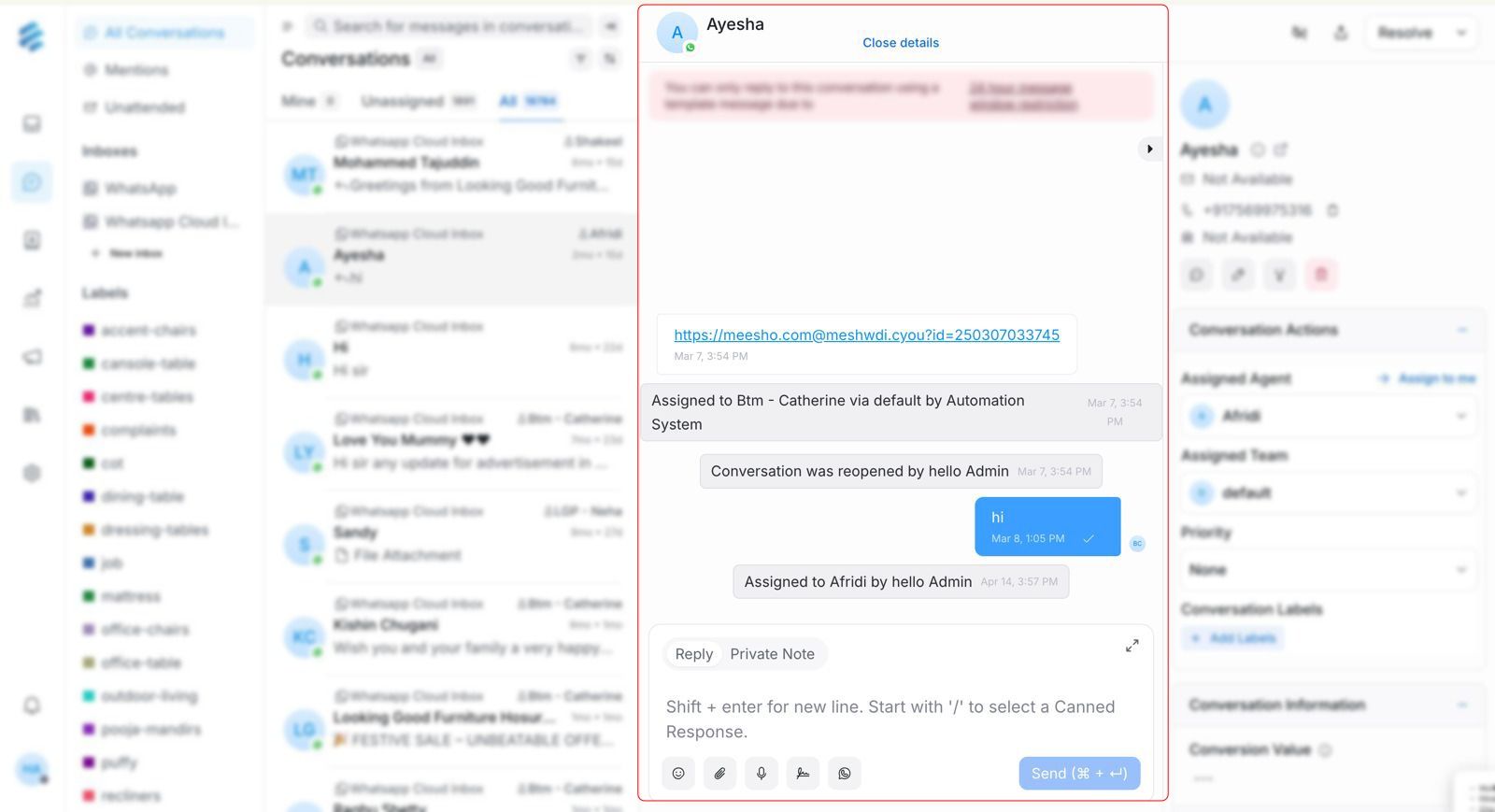
- You can reply to customers from this screen, streamlining the workflow and reducing the need to switch between platforms.
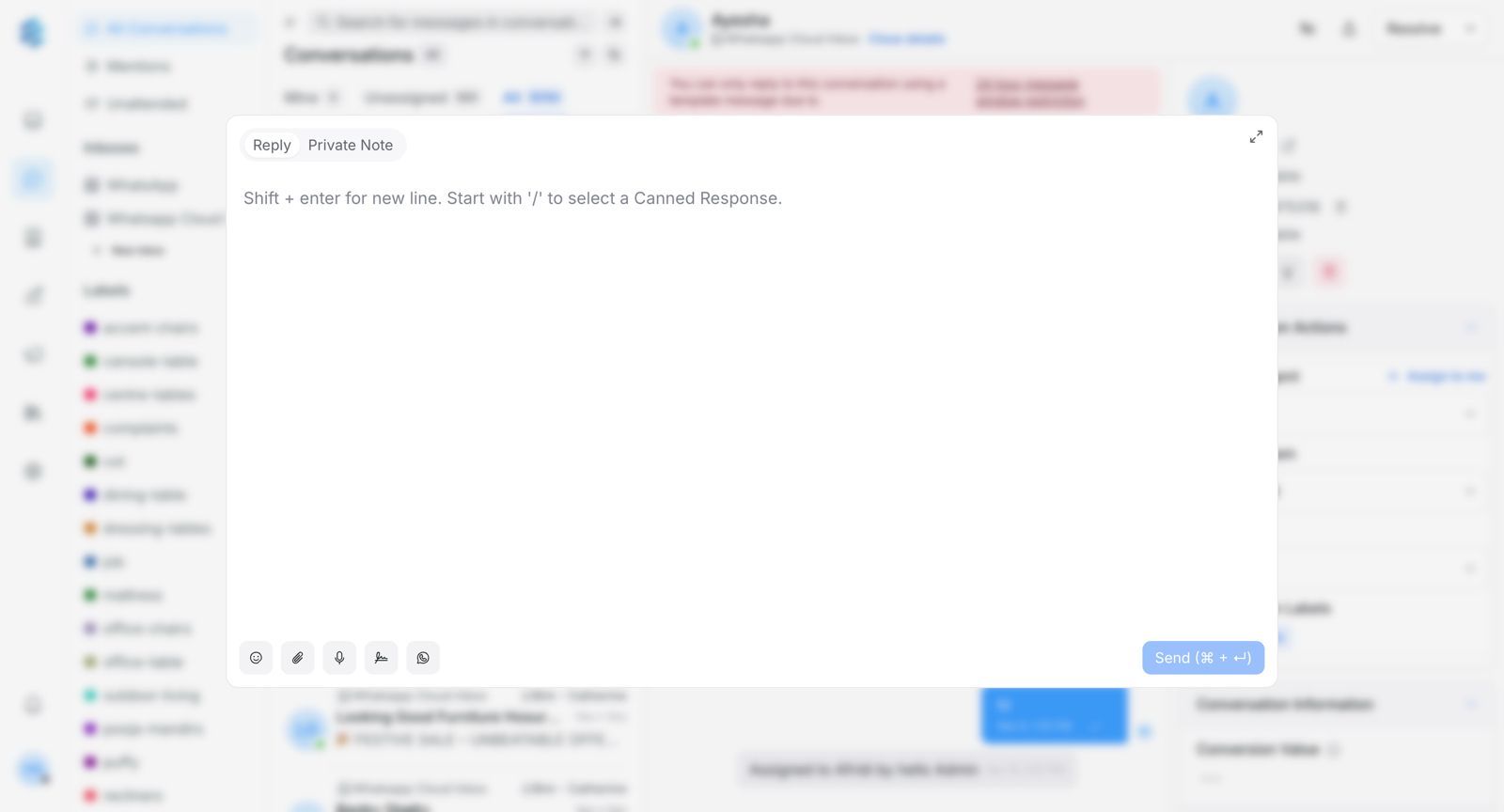
- You’ll also see details such as the agent’s name, the assigned team, and the priority of each conversation. This structured layout ensures that nothing is overlooked and responsibilities are clearly defined.
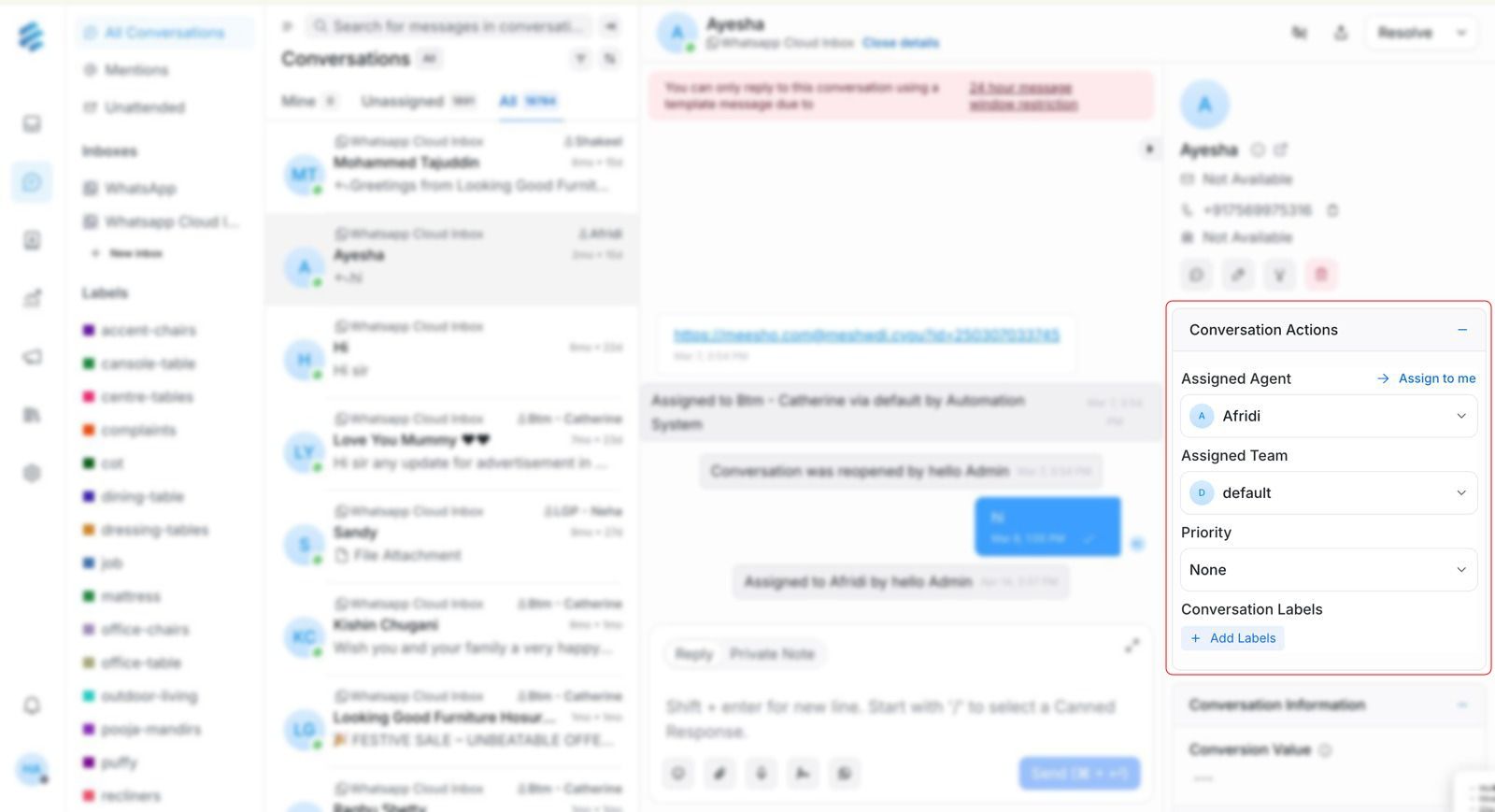
Key Features for Customer Success
Private Notes
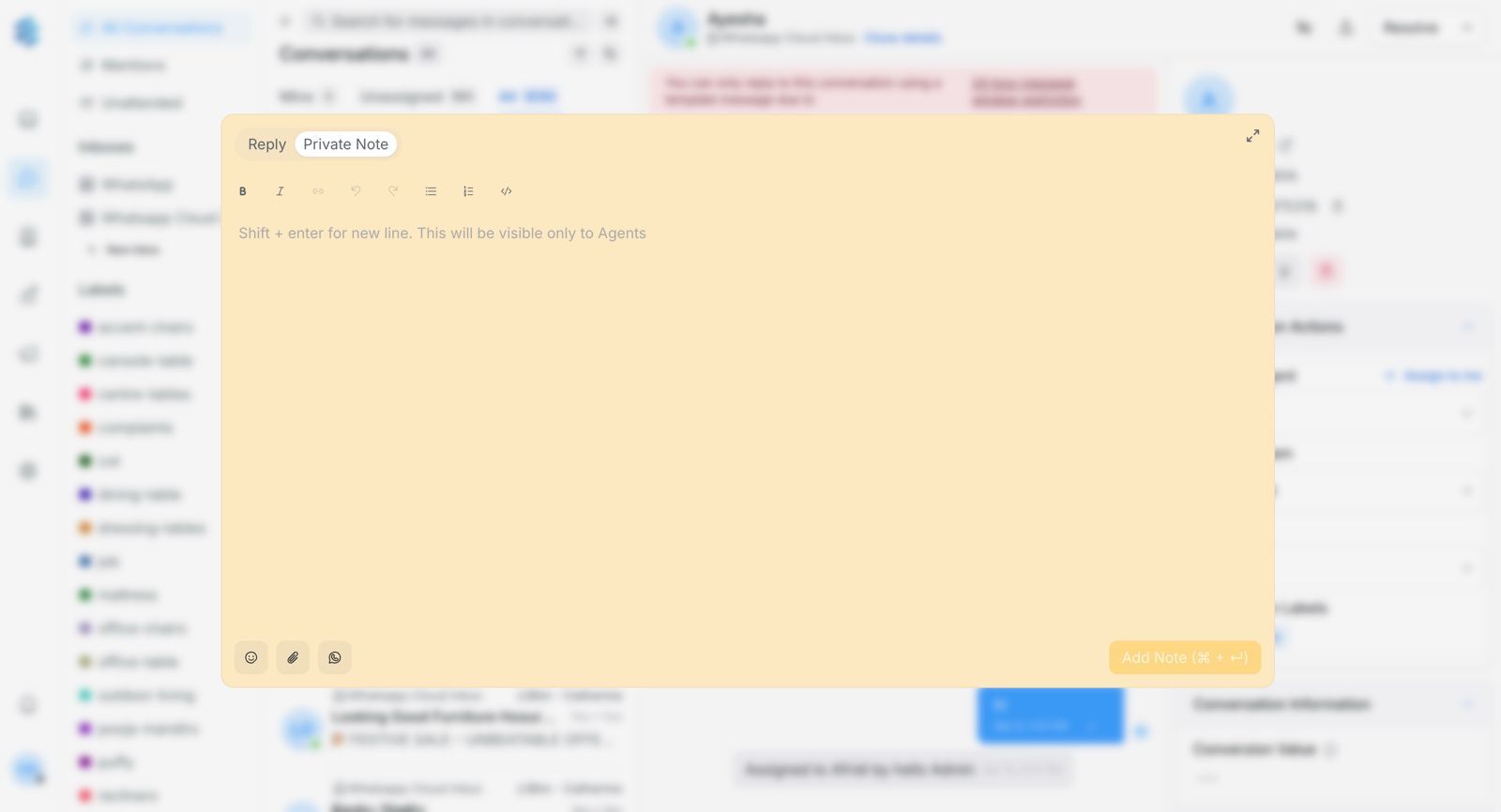
Add internal notes to document important details without cluttering the customer chat. This is especially useful when:
A customer mentions critical information that needs follow-up.
Conversations are transferred between teams, as notes provide quick context.
Resolving Conversations
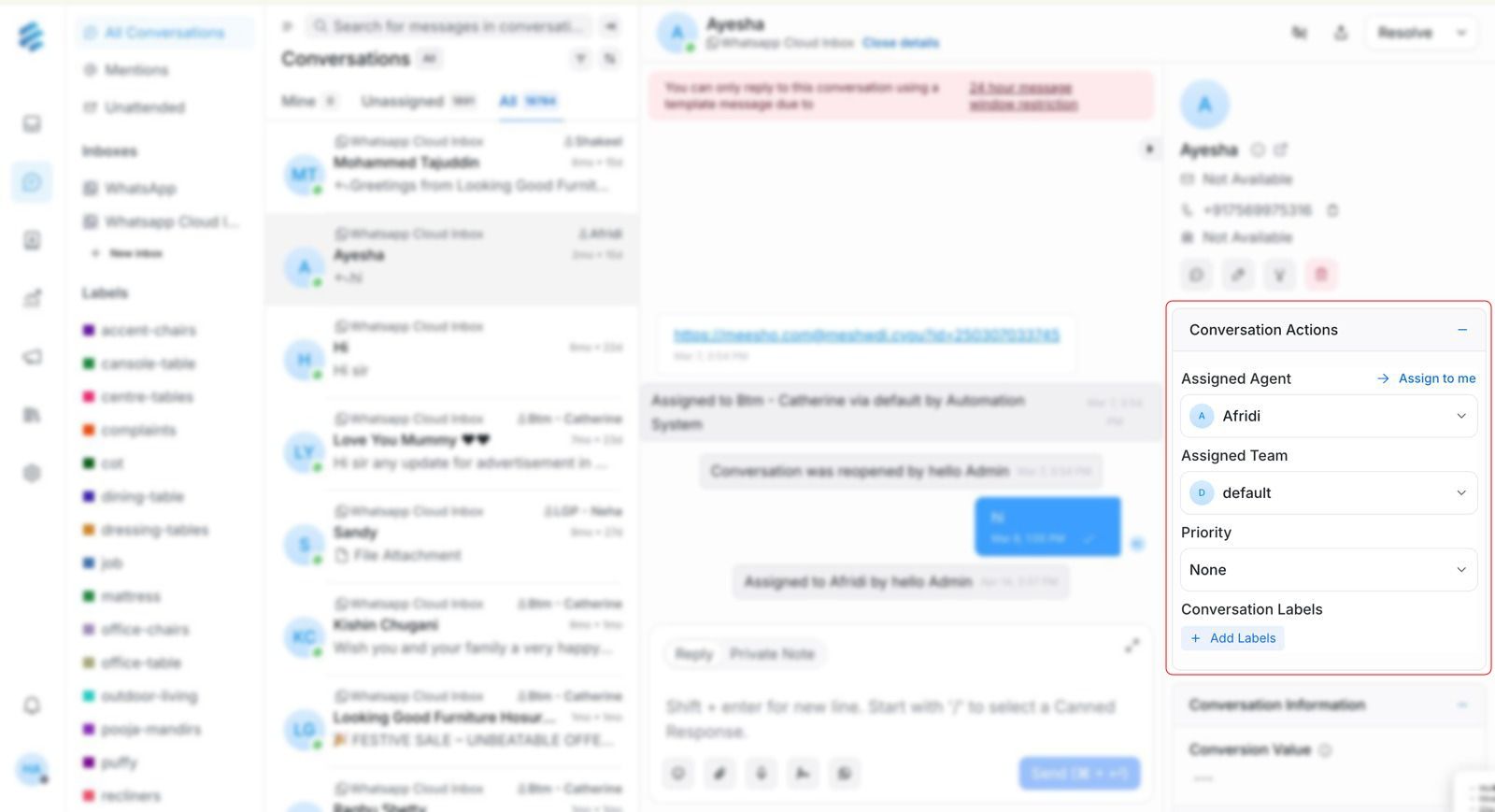
Once an issue is resolved, you can:
Mark as Resolved: Close the conversation.
Snooze: If a customer asks for a follow-up after a set time (e.g., three days), snoozing will reopen the conversation automatically and notify the assigned agent.
Mark as Pending: For cases requiring further action before resolution.
Labels for Better Organisation
Labels help categorise conversations for quicker response handling. For example, one of our customers—a furniture company—uses labels to sort customer queries by product category (sofas, tables, etc.), making it easier to prioritise and delegate.

How This Aligns the Customer Success Team
Overview Reports
The dashboard provides weekly conversation trends, helping teams identify peak customer contact times and adjust resources accordingly.
Open Conversation Metrics
Track real-time stats, including:
Resolved queries
Pending conversations
Unattended messages
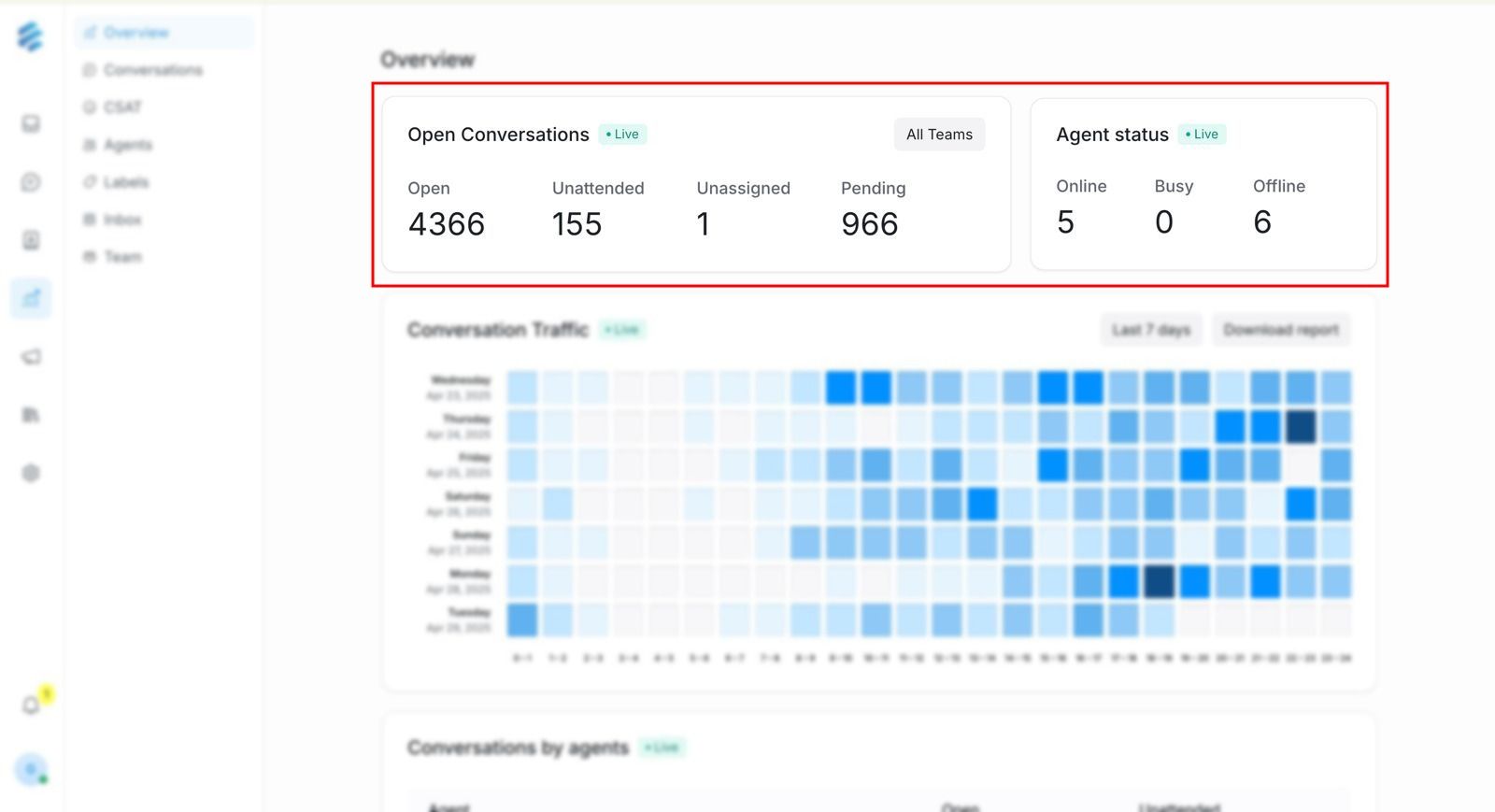
Agent Performance Report
Detailed reporting by category—such as agent-wise metrics—allows managers to monitor:
First Response Time (FRT)
Resolution Speed
Agent efficiency
Reports can also be downloaded for further analysis and review.
By leveraging these insights, teams can identify areas for improvement, streamline their workflows, and enhance the overall support experience.

Unified Multi-Channel Visibility
The true power of a multi-shared team inbox shines here:
All messages from connected platforms (Facebook, Instagram, WhatsApp, etc.) appear in one central dashboard
No more switching between apps or missing messages across platforms
Identify which channels drive the most engagement.

These are just a few of the major features currently being utilised. To truly understand the full potential of the Team Inbox, one needs to experience the application firsthand. Reports can be downloaded for conversations, CSAT, labels, and team performance. These reports enable deeper analysis and help teams identify key areas for improvement.
Each admin and customer success executive (agent) receives a unique user ID and password, allowing them to log in and manage the conversations assigned to them. For added flexibility, Emovur offers a mobile version of the Team Inbox called Emovur Chat, available on both the Play Store and the Apple App Store. This ensures that admins and agents can stay connected on the go—logging in with their credentials to respond to customer queries anytime, anywhere.
Conclusion
Transforming Customer Success Operations
Emovur’s Team Inbox delivers a complete solution for customer-facing teams, combining omni-channel message management with powerful workflow tools and performance analytics. By centralising communications, automating organisation, and providing data-driven insights, it enables teams to deliver efficient, consistent, and measurable customer success outcomes.
For teams ready to elevate their customer support capabilities, the Team Inbox offers all tools necessary to streamline operations and enhance satisfaction metrics. The platform’s full potential becomes most apparent when experienced directly through hands-on use.