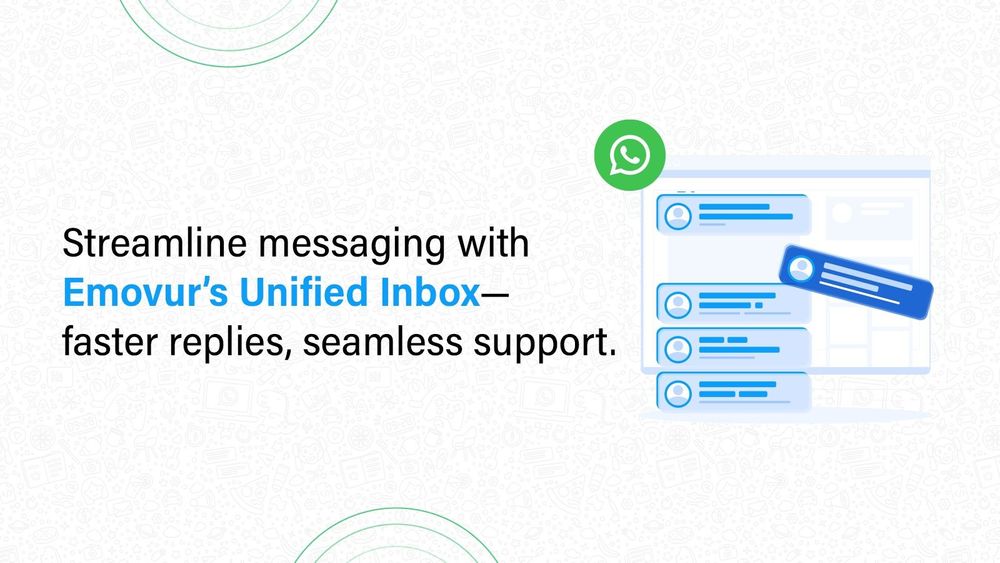Unlock Efficient Team Collaboration with Emovur’s Multi-shared Inbox
In today’s fast-paced digital world, efficient communication is key to customer satisfaction. Whether you’re a startup or an established enterprise, managing customer queries across multiple channels can be overwhelming. That’s where Emovur’s Multi-Shared Team Inbox comes in—a powerful solution designed to streamline conversations, boost productivity, and enhance collaboration within your team.
What is a Multi-Shared Team Inbox?
A multi-shared team inbox is a unified workspace where all customer inquiries-whether from WhatsApp, Messenger, website chat, or other integrated channels-land in a single, organized interface. This means your entire support, sales, or operations team can view, assign, and respond to messages collaboratively, without missing a beat.
Why a Multi-Shared Team Inbox is Essential for Your Business?
Centralised Communication
With all customer interactions consolidated into a single platform, your team can easily track conversations, reducing the chances of missed messages and ensuring a unified customer experience.
Enhanced Collaboration
Multiple team members can access and manage the inbox simultaneously, allowing for real-time collaboration. This ensures that queries are addressed promptly, even if the primary contact person is unavailable.
Improved Accountability
Assign conversations to specific team members, track response times, and monitor performance metrics. This fosters a sense of responsibility and helps in identifying areas for improvement.
Internal Notes and Team Discussions
Add private notes to conversations for internal discussions, guidance, or context-these are visible only to your team, not to customers.
Collaborate on tricky queries, share information, or escalate issues without leaving the conversation thread.
Canned Responses and Templates
Save time with pre-written replies for frequently asked questions.
Ensure consistent, professional communication across all agents and channels
Tagging, Labelling, and Organisation
Use tags and labels to categorise conversations by topic, urgency, or department.
Quickly filter and find relevant threads, keeping your inbox organised and efficient.
Access Control and Security
Define granular permissions so only authorised team members can access, view, or respond to specific conversations.
Protect sensitive information and maintain compliance with robust access controls.
Activity Logs and Transparency
Every action-reply, assignment, note, or status change-is logged for transparency and accountability.
Admins can audit activity to ensure high-quality service and compliance.
Consistent Customer Experience
By having a shared view of customer interactions, your team can provide consistent responses, maintaining the brand’s voice and ensuring customer satisfaction.
Scalability
As your business grows, a multi-shared inbox can easily accommodate increased customer interactions without compromising on response quality or speed.
Key Features of Emovur’s Team Inbox
Unified Conversations – Manage WhatsApp and other messaging channels in one place.
Smart Assignment – Automatically or manually assign chats to the right agent.
Internal Notes & Collaboration – Discuss customer issues privately within the team.
Automated Workflows – Set up triggers and bots to handle repetitive queries.
Performance Analytics – Track response times, resolution rates, and agent efficiency.
Labels: To organise and Prioritise Conversations.
Unified Dashboard
What it means:
- All customer conversations — whether they come from WhatsApp, your website, or other integrated channels — are accessible from a single, centralised interface.
Why it matters:
- Instead of switching between apps or devices, your team can monitor, respond to, and track conversations in real-time from one place. This minimises the risk of missing messages and ensures faster resolution times. It also creates a consistent customer experience, regardless of who from your team is replying.
Role-Based Access
What it means:
- You can assign different access levels and responsibilities to team members based on their roles — for example, agents, supervisors, and admins. Emovur allows you add n number of agents.
Why it matters:
This adds a layer of control and security. Only the right people can view or manage specific data or features. For example:
Agents can only reply to assigned conversations.
Admins can manage settings, templates, and team structures.
Supervisors can monitor conversation quality and team performance
It keeps workflows organised and avoids unnecessary overlaps or errors.
Real-Time Notifications
What it means:
- Team members receive immediate alerts when a new customer message comes in or when there’s activity on an ongoing conversation.
Why it matters:
- Real-time notifications help your team respond faster, improving customer satisfaction. Whether it’s during or outside working hours, the system ensures nothing falls through the cracks. You can also customise alerts for high-priority messages or escalations.
Integration Capabilities
What it means:
- Emovur’s Team Inbox is designed to work alongside your existing tools like CRMs, customer databases, and help-desk software.
Why it matters:
- Seamless integration ensures that your communication isn’t siloed. You can pull customer information into conversations, update records automatically, and streamline your workflows. This makes your team more productive and your communication more contextual and informed.
Performance Analytics
What it means:
- Emovur’s Team Inbox gives you access to key customer support metrics like First Response Time (FRT), Resolution Rate, CSAT (Customer Satisfaction Score), and agent performance insights — all displayed in clear visual reports.
Why it matters:
Understanding how your support team is performing helps you make smarter, faster decisions. Here’s how:
Track what matters: Monitor FRT, resolution times, and satisfaction scores to measure how efficiently your team handles support.
Spot bottlenecks early: If FRT is high, it may signal a need for more staff or better routing. Analytics helps you pinpoint where things slow down.
Empower team growth: Identify top-performing agents and reward them. At the same time, use insights to coach those who may need extra support.
Prove ROI with data: Easily demonstrate the impact of your support operations on customer experience and retention — essential for internal reporting and team justification.
It’s more than just data — it’s a tool for continuous improvement.
Labels: Organise and Prioritise Conversations
What it means:
- Labels act as customisable tags that help categorise conversations based on specific criteria such as issue type, customer segment, or priority level. This system enables teams to filter, track, and manage interactions efficiently.
Why it matters:
Enhanced Organisation: By assigning labels like “High Priority,” “Billing Issue,” or “New Lead,” teams can quickly identify and focus on specific conversation types.
Improved Workflow: Labels facilitate streamlined workflows by allowing agents to filter conversations, ensuring that no critical issues are overlooked.
Performance Tracking: Utilising labels enables the generation of detailed reports, providing insights into metrics such as response times and resolution rates for each category.
Team Collaboration: Labels support better collaboration among team members by clearly indicating the status or nature of conversations, reducing miscommunication.
Implementing labels within your team inbox system enhances overall efficiency, accountability, and customer satisfaction by ensuring that every conversation is appropriately categorised and addressed.
Who Benefits from a Shared Team Inbox?
For New Businesses:
Start strong with organised customer conversations from day one.
Grow efficiently without drowning in scattered messages.
For Growing Businesses:
Integrate multiple channels (WhatsApp, email, social media) into one dashboard.
Automate workflows to handle increasing query volumes effortlessly.
For Enterprises:
Manage large teams with role-based access and permissions.
Optimise performance with advanced analytics and reporting.
Conclusion
From consolidating messages to enabling real-time collaboration and offering deep performance insights, Emovur’s Multi-Shared Team Inbox empowers your team to deliver faster, smarter, and more consistent support—no matter how many conversations or channels you’re managing.It’s not just a tool, it’s a foundation for efficient, modern communication.
In our next blog, we’ll dive deeper into how Emovur’s Team Inbox plays a vital role in driving customer success—by helping your team go beyond reactive support and build long-lasting relationships. Stay tuned!