Types of WhatsApp API Messages a Business Can Send
As we look forward to leveraging WhatsApp Business API to its full potential, knowing the different types of messages a business can send will be of utmost Important. Before running through the exhaustive list of types of messages we shall familiarise ourselves with a few basics that will also help us understand the behaviour of various types, right usage of each type and any constraints on specific types of messages.
Customer Service Window : Business can send free form messages only within 24 hrs of having received messages from customers. This is a rolling window from the most recent message received from a customer.
Session Messages : The free form or a structured message that businesses send to customers within customer service window is called session messages. Session messages are free and are not charged
Template Message : If a business wants to send a message outside the customer service window, businesses can send only pre-approved messages from Meta and are called template messages. Template messages are charged as per the category of the template message.
Template messages are classified into 3 categories based on the intent of the communication
- Marketing Template : Intent of Promotion or Engagement
- Utility Template : Updates and Transactional
- Authentication : For OTP’s
Let’s dive into exhaustive list of types of WhatsApp API Messages Business Can Send to Customer
- Text Message : Text messages are messages containing only a text body and an optional link preview.
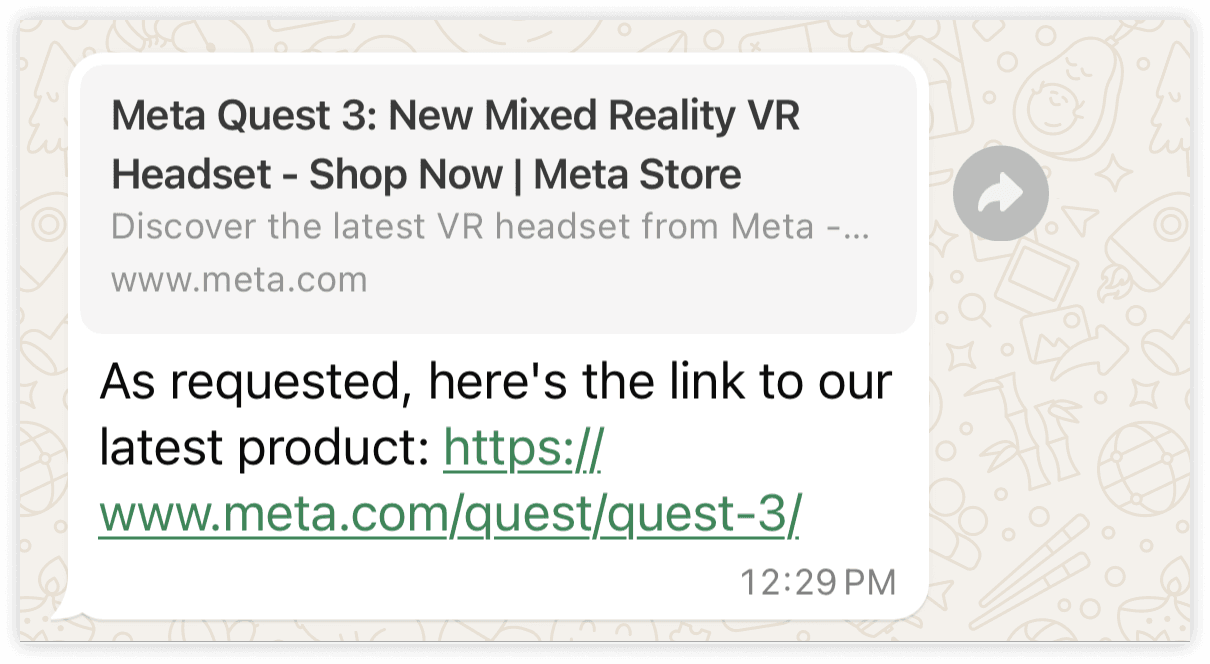
- Media Message : Media messages allow businesses to send images, videos and audio files. These media files can be part of the header or standalone media message.
Supported Media Types and Formats: (External Link for formats can be given)
- Images: JPG, JPEG, PNG, WEBP (within 5 MB)
- Audio: OGG, AMR, 3GP, AAC, MPEG
- Video: MP4 (with H.264 video codec and AAC audio, within 10MB)

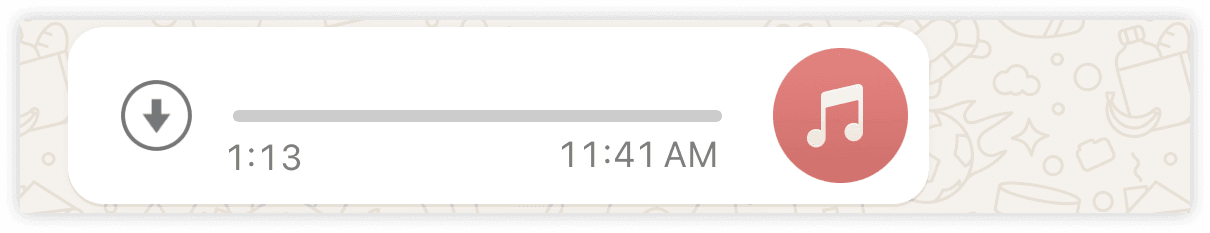
Media messages can be sent without accompanying text as a session message when the 24hr customer service window is open. However, outside the customer service window, media can be part of the header of a message where body text is mandatory.
Document Message : Document messages in the WhatsApp Business API allow businesses to share documents.
Supported Format: PDF, DOC, DOCX, PPTX, XLSX (within 5 MB)
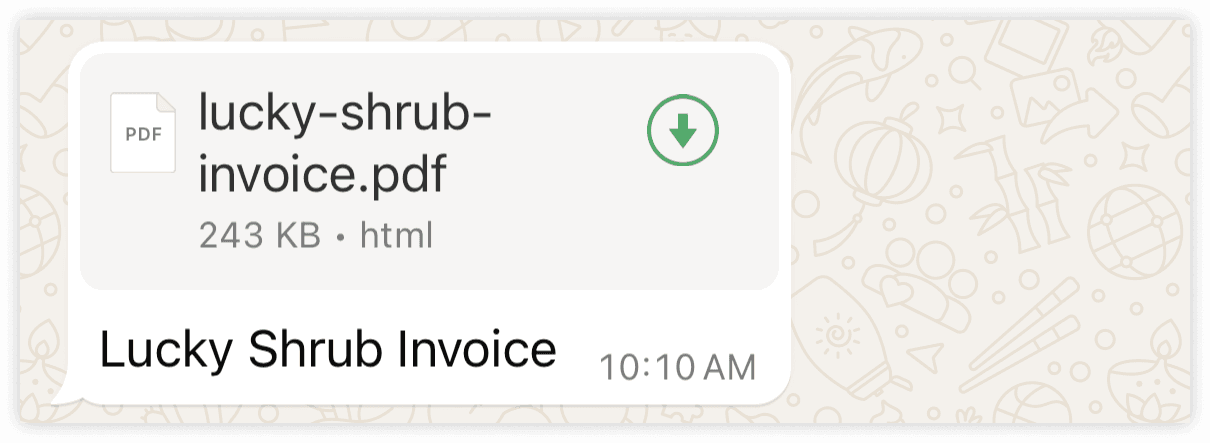
Document messages can be sent without accompanying text as a session message when the 24hr customer service window is open. However, outside the customer service window, media can be part of the header of a message where body text is mandatory.
Contacts Message : Contact messages allow businesses to share rich contact information. With this recipient can save the contact or initiate conversation with the contact in one click.
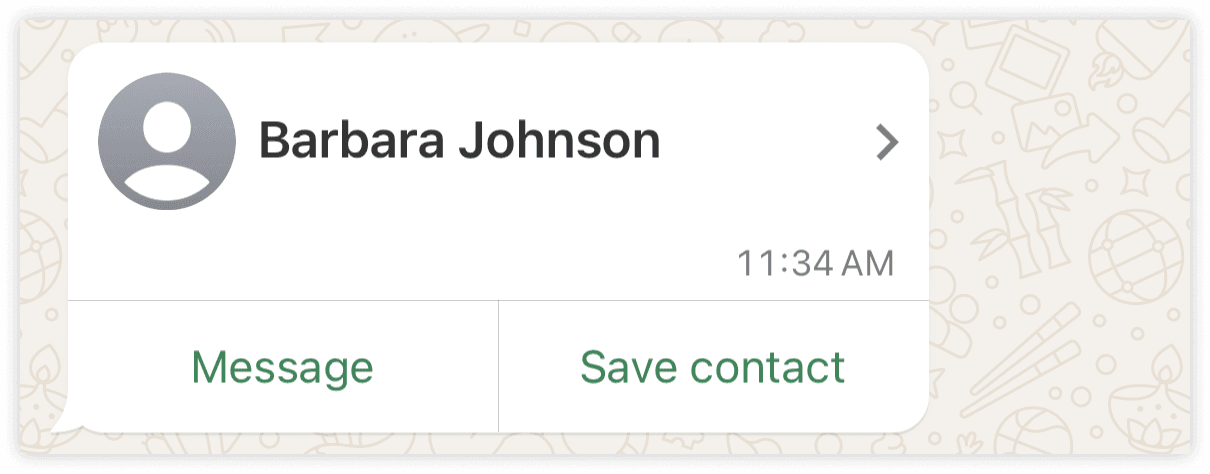
This can be sent only as a session message during the 24-hours customer service window.
Address Message : Address messages let businesses collect delivery details using a structured template—ideal for logistics and e-commerce.
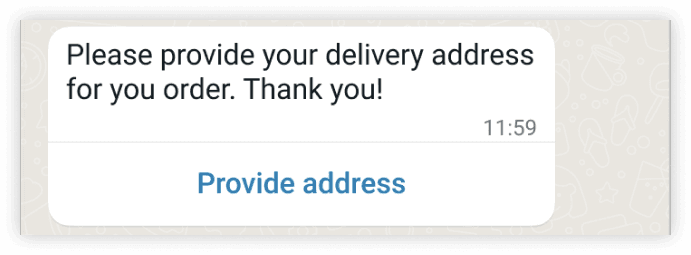
This can be sent only as a session message during the 24-hours customer service window.
- Location Message : Location messages allow businesses to share precise latitude and longitude coordinates with users, enabling them to view the location on a map within the app.
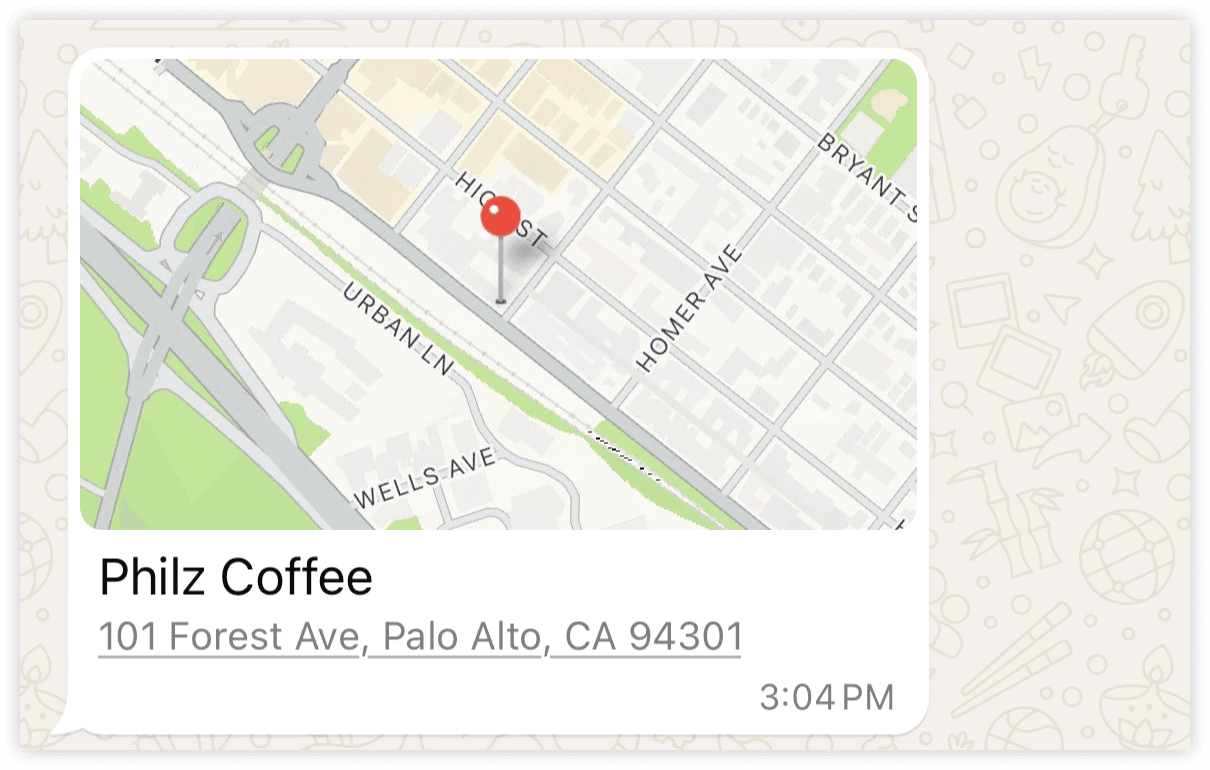
- Location messages can be sent without accompanying text as a session message when the 24-hours customer service window is open. However, outside the customer service window, media can be part of the header of a message where body text is mandatory.
- Interactive Message : Interactive Messages in the WhatsApp Business API enhance customer engagement by incorporating buttons that enable quick actions or responses. These messages allow businesses to streamline interactions, making it easy for customers to schedule appointments, visit a website, or select predefined replies with a single tap.
- Interactive Reply button : Reply Button Messages in the WhatsApp Business API allow businesses to send up to three predefined buttons as quick response options. This eliminates the need for users to type replies manually, making interactions faster and more convenient.
- These messages are ideal for confirming orders, selecting a language, requesting support, or any other quick action, ensuring a seamless and efficient customer experience.
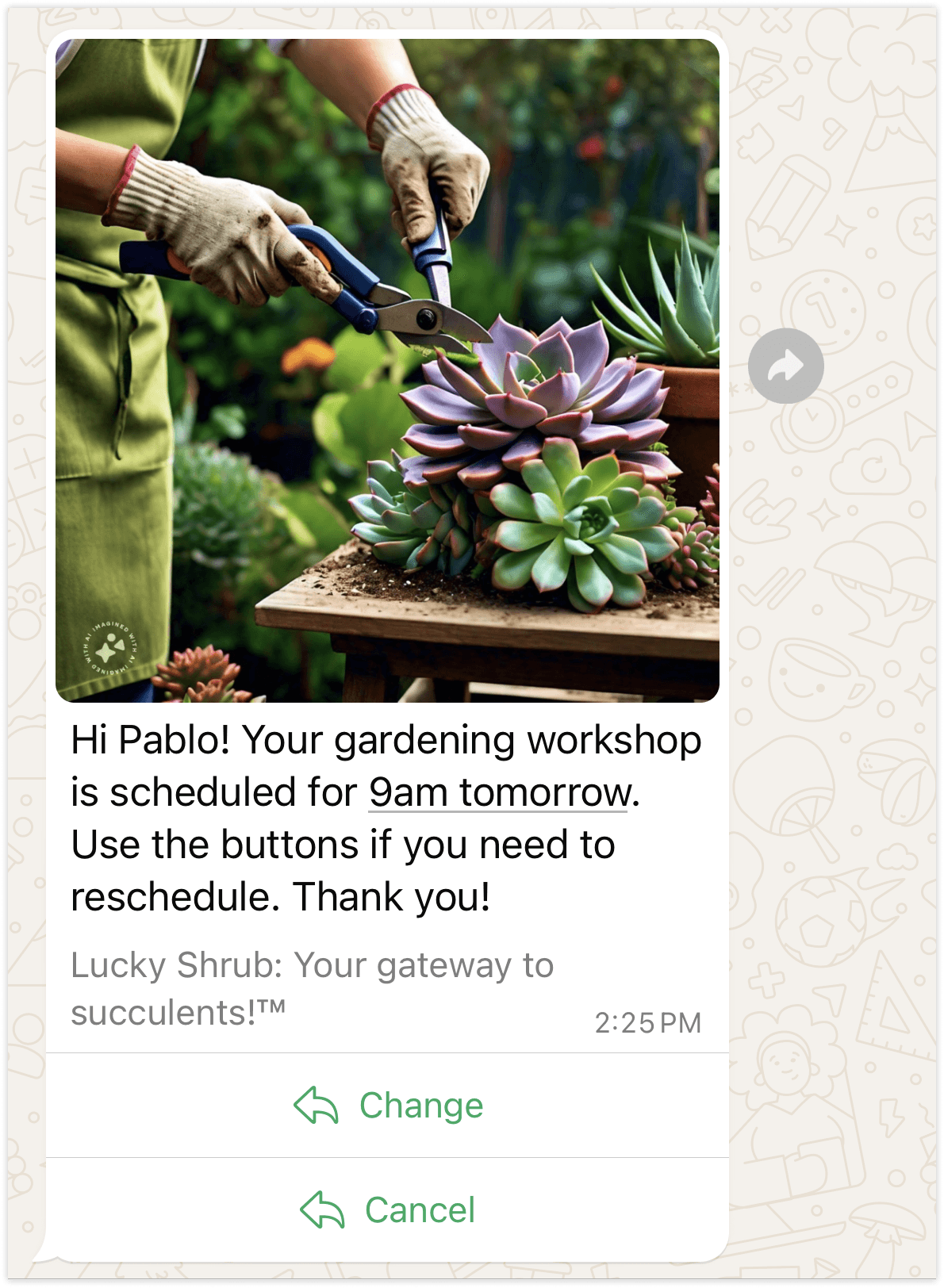
- Interactive CTA URL button messages: CTA URL Button Messages in the WhatsApp Business API allow businesses to attach a clickable button with a predefined URL, making it easier for users to access external links without displaying long or complex URLs in the message body.
- These buttons are ideal for directing customers to websites, payment pages, tracking links, or any other online resource, ensuring a seamless user experience.
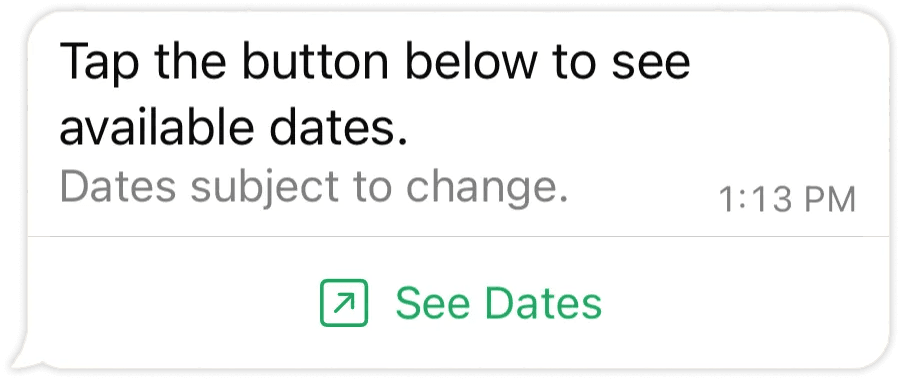
- Interactive List messages : List Messages in the WhatsApp Business API allow businesses to present users with a scrollable list of options, making it easier to navigate multiple choices. These messages are ideal for showcasing product categories, service options, FAQs, appointment slots, or menu selections in an organised and user-friendly manner.
- Instead of typing responses manually, customers can simply tap on their preferred option, ensuring a smoother and more efficient interaction.
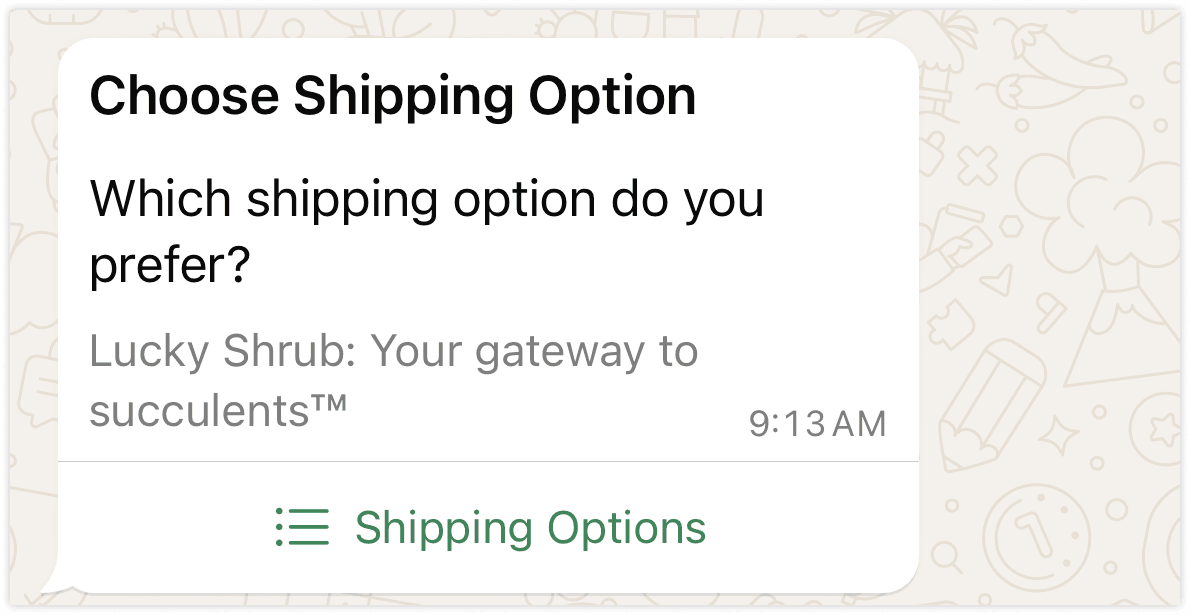
- Interactive Location Request message : Location Request Messages in the WhatsApp Business API allow businesses to request a user’s location through an interactive “Send Location” button. When tapped, this opens the location-sharing screen, enabling users to share their live or current location effortlessly.
- This feature is especially useful for delivery services, ride-hailing, and service-based businesses that require accurate location details to enhance customer convenience and operational efficiency.
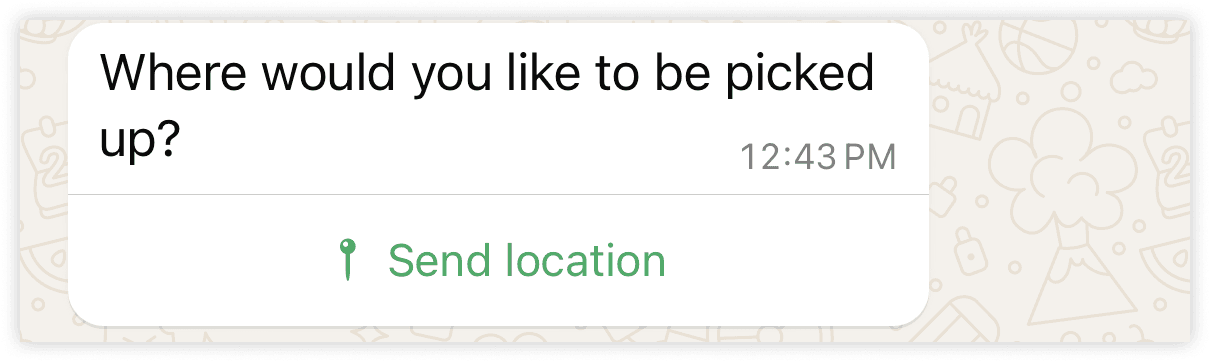
- Interactive Flow Message: Flow messages are like Google Forms within WhatsApp, enabling businesses to create structured, step-by-step experiences for tasks like booking appointments, browsing products, collecting feedback, and generating leads—making interactions seamless and efficient.
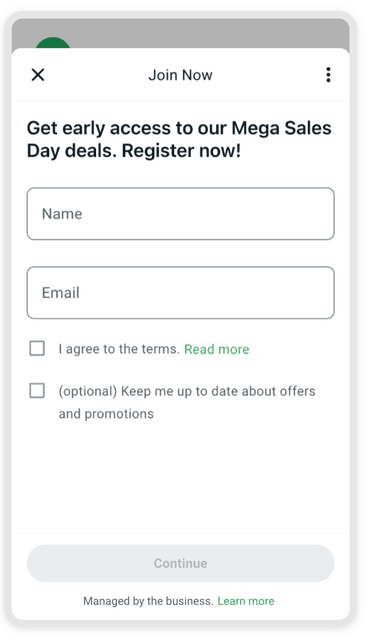
- Payment Message : Payment Messages let businesses send invoices, order details, and payment updates. Integrated with a payment gateway, they enable real-time payment confirmations via webhook for seamless transaction management.
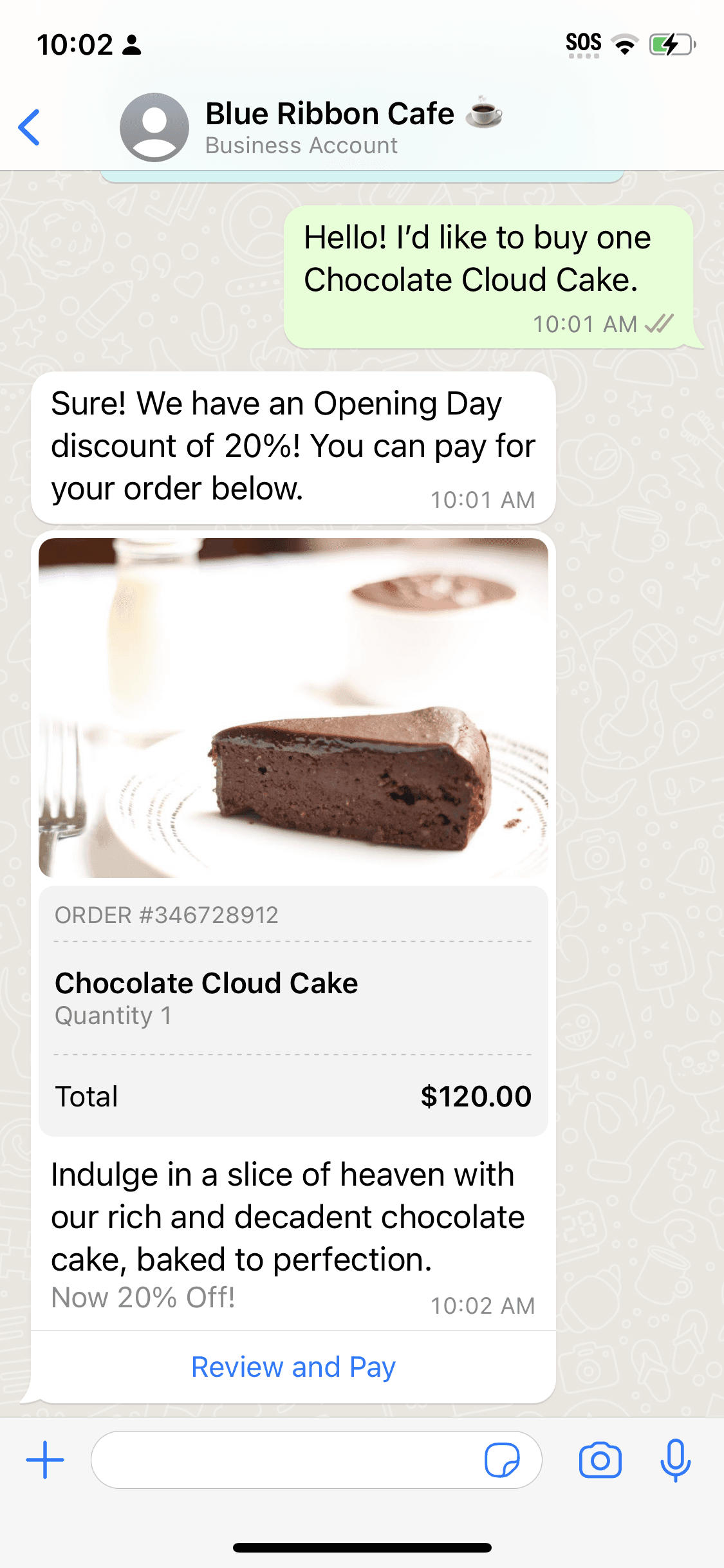
- Carousel Messages : Carousel Messages in the WhatsApp Business API enable businesses to send a single message containing up to 10 horizontally scrollable cards, each featuring media, text, and interactive buttons. This format enhances customer experience, ideal for showcasing products, services, or promotions in a single conversation.
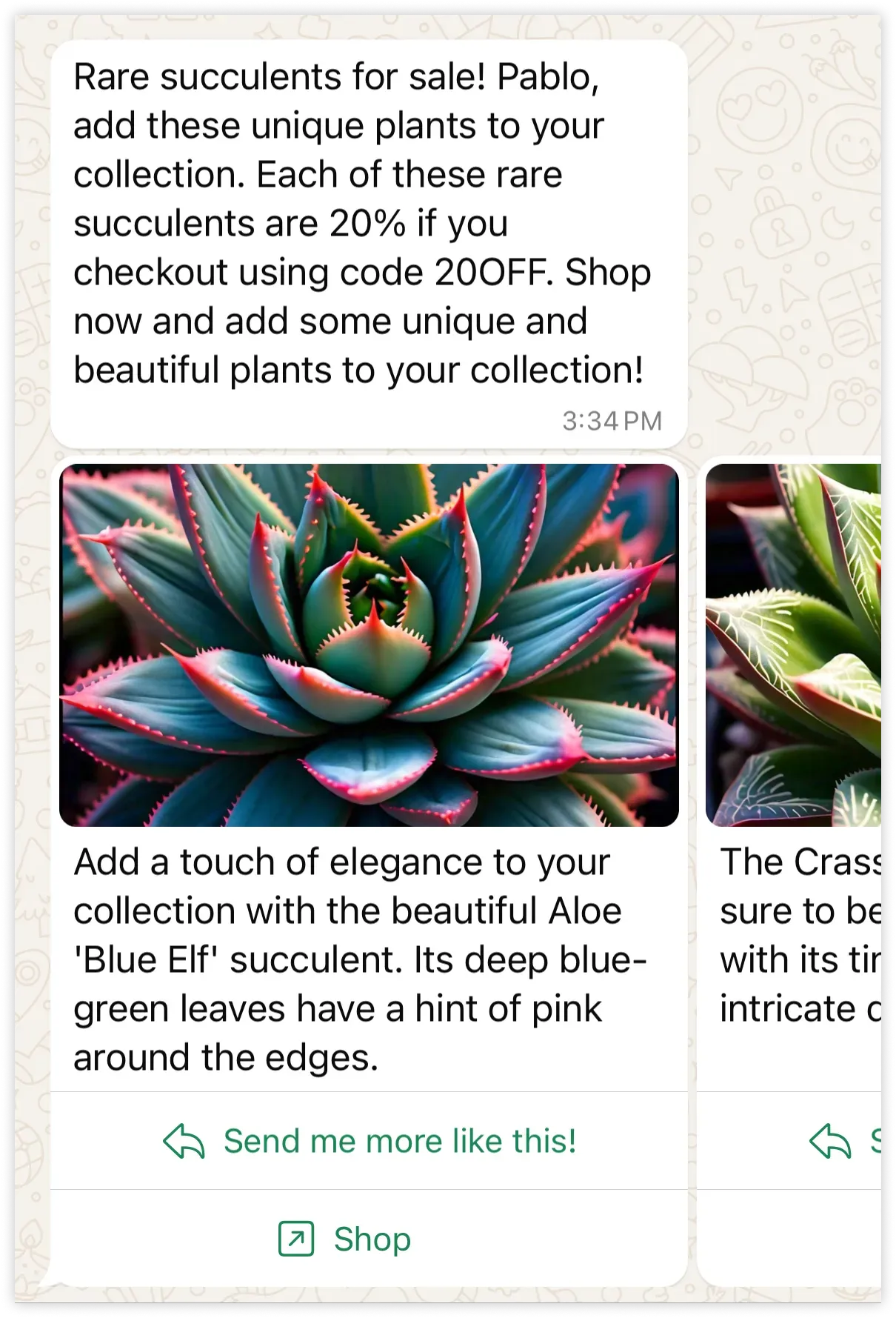
- Authentication Message: Authentication messages enable secure two-factor authentication (2FA) by sending time-sensitive OTPs via WhatsApp, ensuring fast and trusted user verification.
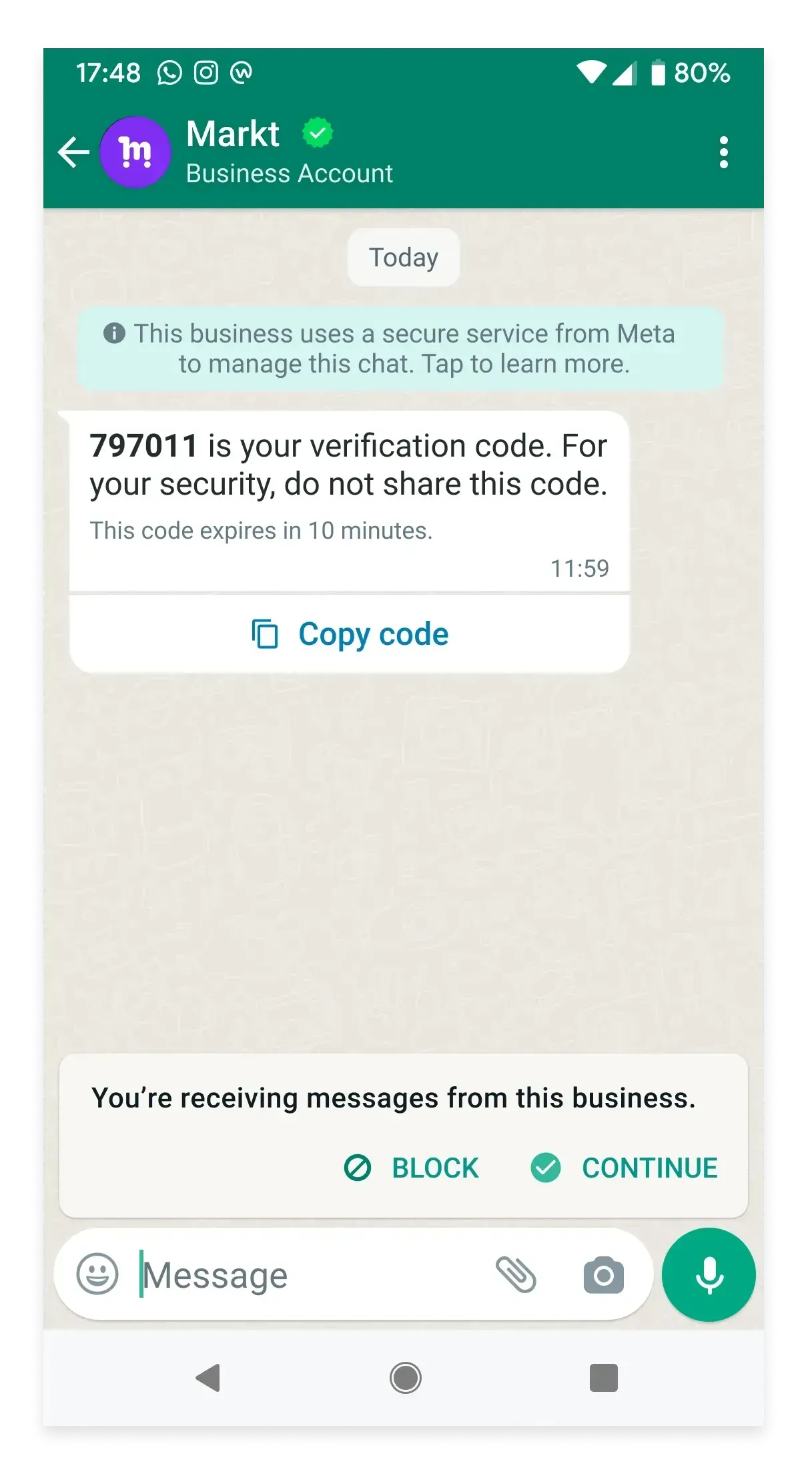
Conclusion
WhatsApp API offers a diverse range of message types that empower businesses to enhance customer engagement, streamline transactions, and improve service efficiency. By leveraging text, media, document, location, contact, interactive, payment, and carousel messages, businesses can create engaging and seamless customer interactions. These messaging capabilities drive conversions, improve customer satisfaction, and optimize operations—all within a familiar and widely used platform.

