Meta Business Verification: Why It Matters and How to Get Verified
In today’s digital world, trust is everything. When customers engage with your business on WhatsApp, they want to be sure they’re talking to the real you. That’s where Meta Business Verification comes in.
If you’re using the WhatsApp Business API, getting verified by Meta is essential. It confirms your business’s authenticity and unlocks advanced features that elevate your communication — helping you build credibility and deliver a seamless experience.
Why Is Verification Important?
- Build Trust: Verification assures customers they’re interacting with a legitimate business.
- Increase Visibility: Your business name is visible, enhancing brand recognition.
- Unlock Scaling: Verification is essential when you’re ready to send marketing, utility, and authentication messages to a larger audience.
- Official Business Account: It’s a prerequisite to becoming an Official Business Account, which comes with even more credibility.
- Display Name Approval: To have your business phone number’s display name appear in the WhatsApp client, verification is necessary.
Pre-requisites for getting your Meta Account verified
You must provide a certificate or document as proof of your business registration. Acceptable documents include GST registration, UDYAM certificate, sole proprietorship registration, or MSME certificate. Additionally, please provide your business website link.
Note :
- Your company’s name must be clearly displayed in a prominent location on your website and must match the name listed on your legal documents.
- Additionally, the email address provided for verification should belong to the same domain as your website.
How to Get Meta Verified for WhatsApp Business API
- Log into business.facebook.com
- On the left side under business portfolios click on settings (gear icon).
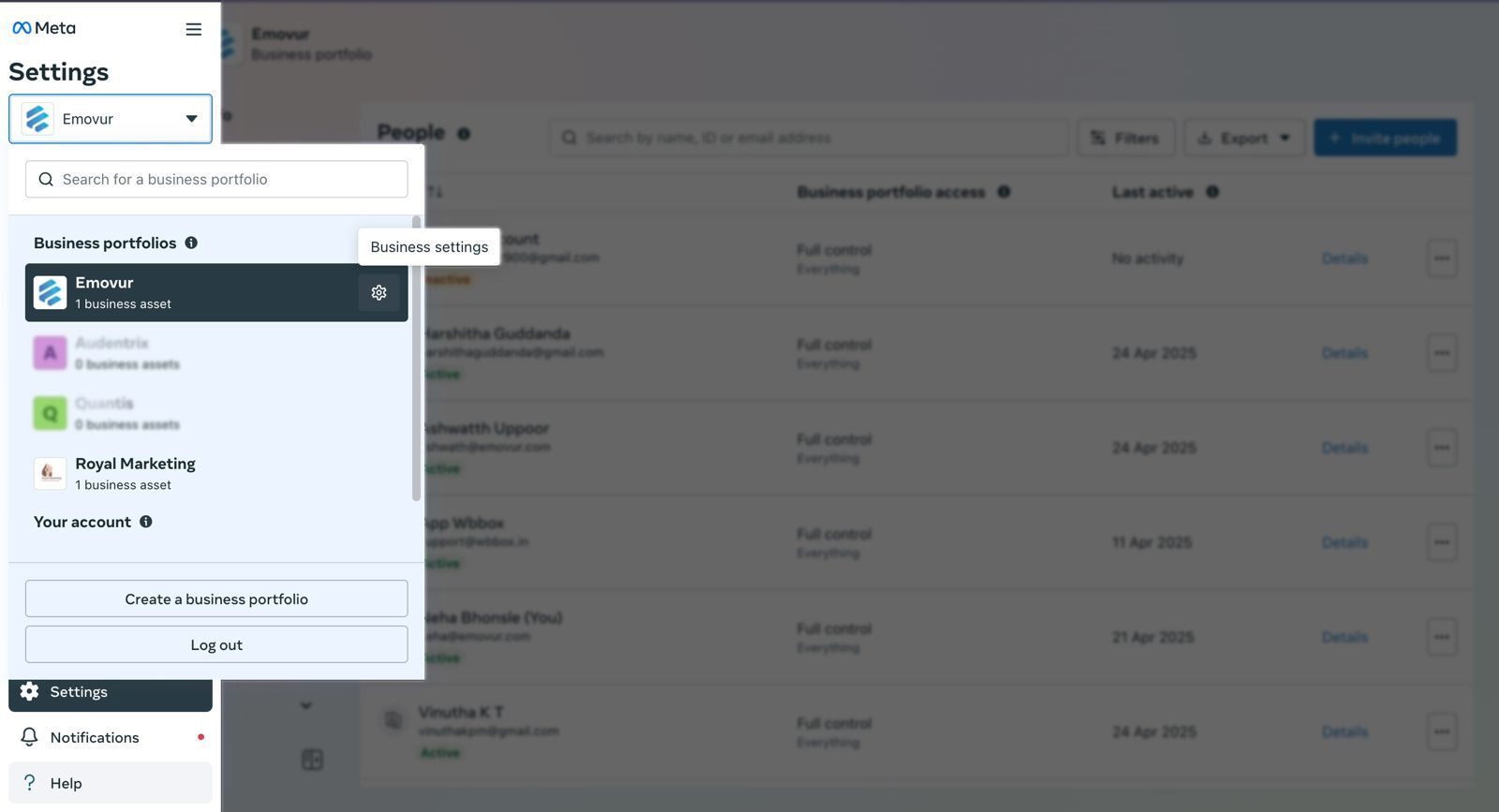
- Settings -> Accounts -> Security Center.
- Click on “Start verification”.
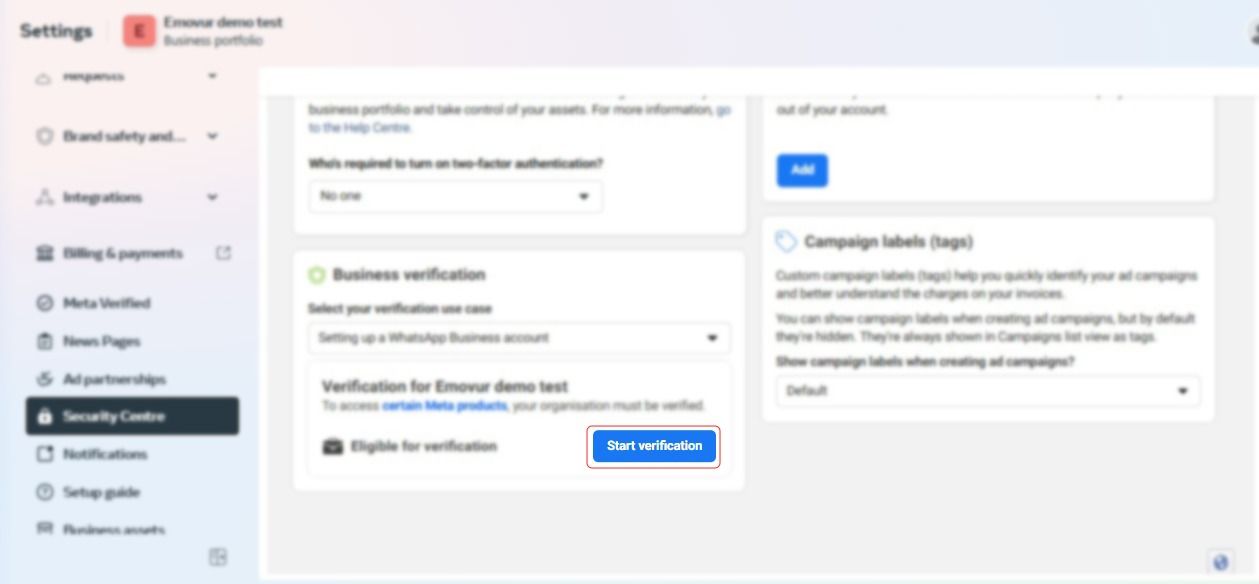
- Click on “Get Started”.
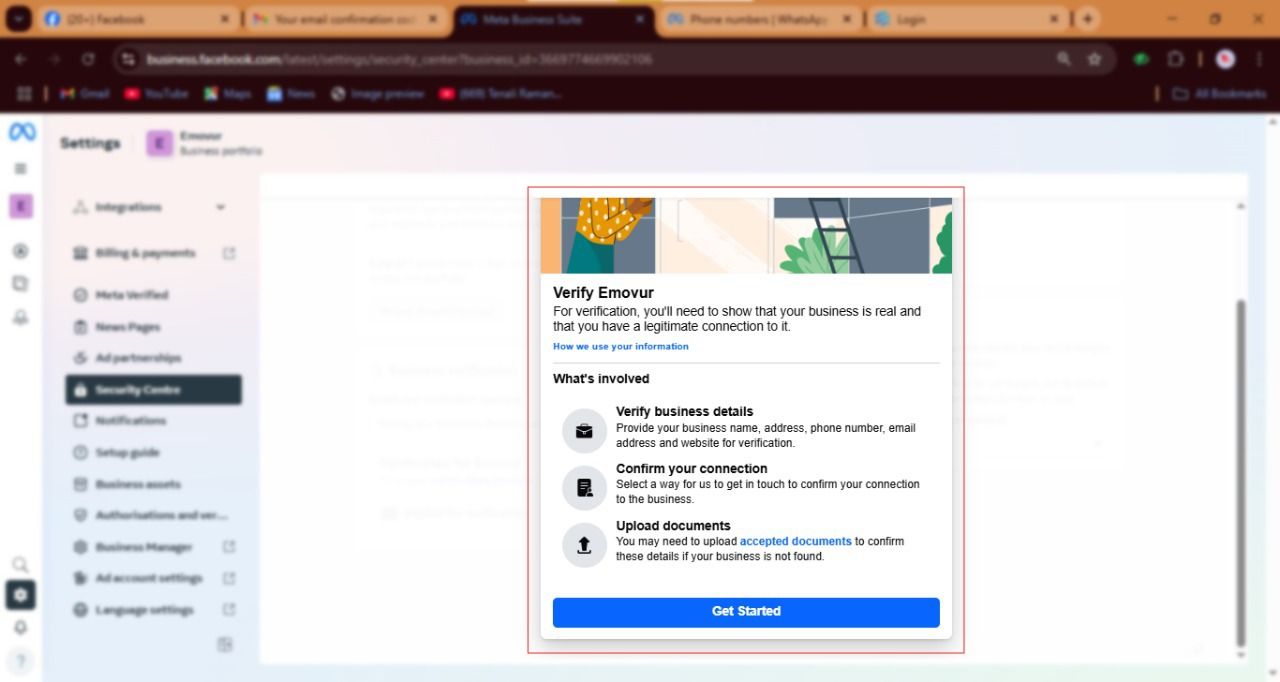
- Select the country.
- Select your business type from the given option.
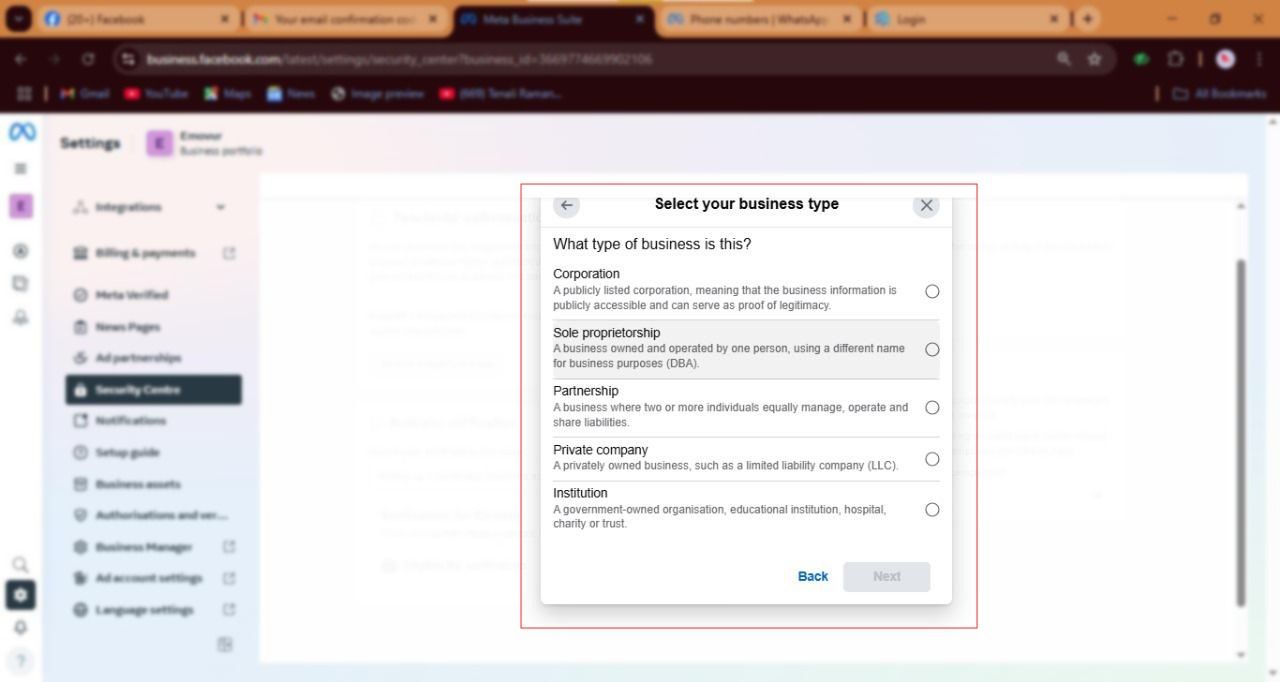
- Select if your business is officially registered or not.
| If the business is registered | If the business is not registered |
|---|---|
| Add business details. | Add business details. |
| Select business type. | Select your business type, if your business is not listed, choose “My business is not listed here”. |
| Review the details. | Upload document - Select the document type (GST/MSME). |
| Select a contact method. | Upload that relevant document. |
| Confirm your email address. | Upload a document to verify your phone number as well. |
| Enter the code received in your email. | Enter your email or phone number to receive a confirmation code. |
| Click on “Finish”. | Enter the code received in your email or phone number. |
| Click on “Finish”. |
- It will take 24 hours to verify your business, you will receive a mail upon the completion of verification.
Note:
- The verification is only available for WhatsApp Business API accounts, not for the WhatsApp Business app accounts or test accounts. Also, employees or subsidiaries cannot get separate verified accounts unless they meet the criteria.
How to Check Your Verification Status
You can check your WhatsApp Business account status in Meta’s Business Manager:
- Go to Business Manager > Business Settings > Accounts > WhatsApp Accounts.
- Select your WhatsApp Business account.
- Click on Settings to view your business verification status, account status, and payment methods.

What If Your Verification Request Is Rejected?
If your request is declined, it means your business doesn’t currently meet the criteria for official verification. This does not prevent you from using WhatsApp Business API or sharing your business information like profile photo, website, and description.
You can continue to build your brand presence and try again after 30 days. Sometimes it takes time to establish your business’s public recognition through press coverage or other means.
Conclusion
Getting Meta Business Verification isn’t just a formality — it’s a vital step in building trust, boosting your brand’s credibility, and unlocking the full potential of the WhatsApp Business API. Whether you’re just starting out or scaling your business communication, verification helps ensure your customers know they’re engaging with a legitimate and reliable business.
Have more questions about Meta verification or any doubts? You can connect with us — we’ll walk you through the process and make sure you’re set up.

