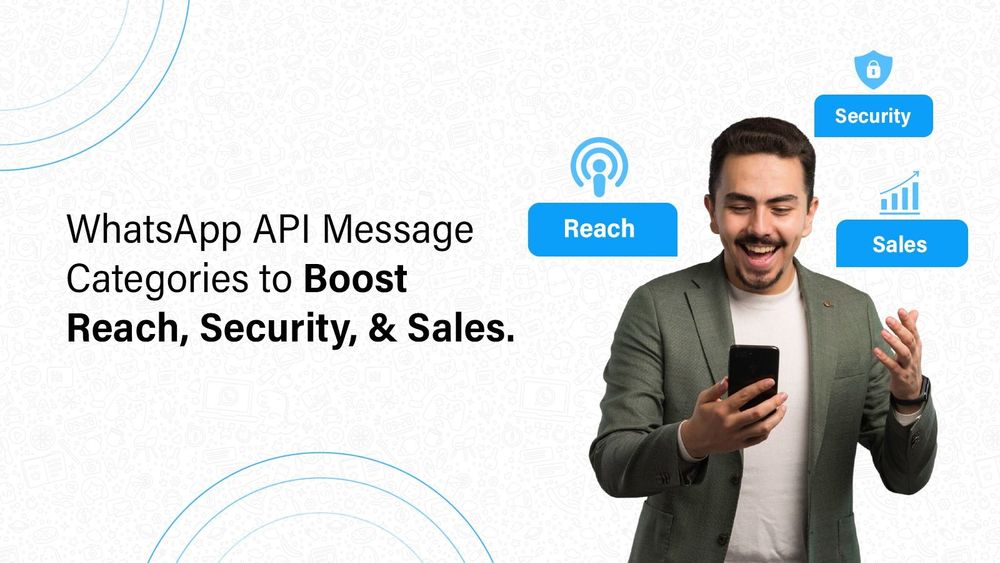Different Types of categories in WhatsApp Business API
WhatsApp Business API makes it easier than ever to connect with customers — but not all messages are created equal. WhatsApp now categorizes templates into Marketing, Utility, and Authentication messages, each with its own purpose and best-use scenarios. Let’s break down what these categories mean and how they can supercharge your customer interactions!
Before we dive into the different message categories, let’s quickly brush up on the difference between template and session messages.
Template Message
To initiate a conversation outside the Customer Service Window, businesses must use pre-approved template messages. These are structured messages that need Meta’s approval before they can be sent. The approval process ensures that messages comply with Meta’s policies, are not politically inclined, and do not contain any anti-national content. While the official turnaround time for approval is 24 hours, in most cases, it happens within minutes.
Template messages are essential for sending notifications, updates, and re-engaging customers in a professional and consistent manner. By using them, businesses can ensure smooth and compliant communication with their audience.
Session Message
Session Messages (also known as inbound messages) are free-form messages that businesses can send in response to customer-initiated conversations. Unlike template messages, these do not require pre-approval as long as they are sent within the 24-hour Customer Service Window. This flexibility makes them ideal for real-time interactions, allowing businesses to communicate freely using text, images, PDFs, or other media formats without restrictions.
A session starts when a customer sends a message to your business and remains open for 24 hours from their last message. Within this window, businesses can engage in seamless, unrestricted conversations without requiring additional approvals.
Categories of Messages
Now that we understand the difference between template messages and session messages, let’s explore the different categories of template messages.
Template messages are further classified into three categories, each designed for specific types of customer interactions. These categories help businesses send structured, purpose-driven messages while ensuring compliance with Meta’s policies.
Marketing Message: Driving Engagement and Sales
Marketing template messages are designed to help businesses achieve key objectives such as increasing brand awareness, boosting sales, and re-engaging customers. These messages allow businesses to send promotional content, special offers, and updates to users who have opted in, ensuring a direct and effective way to communicate with their audience.
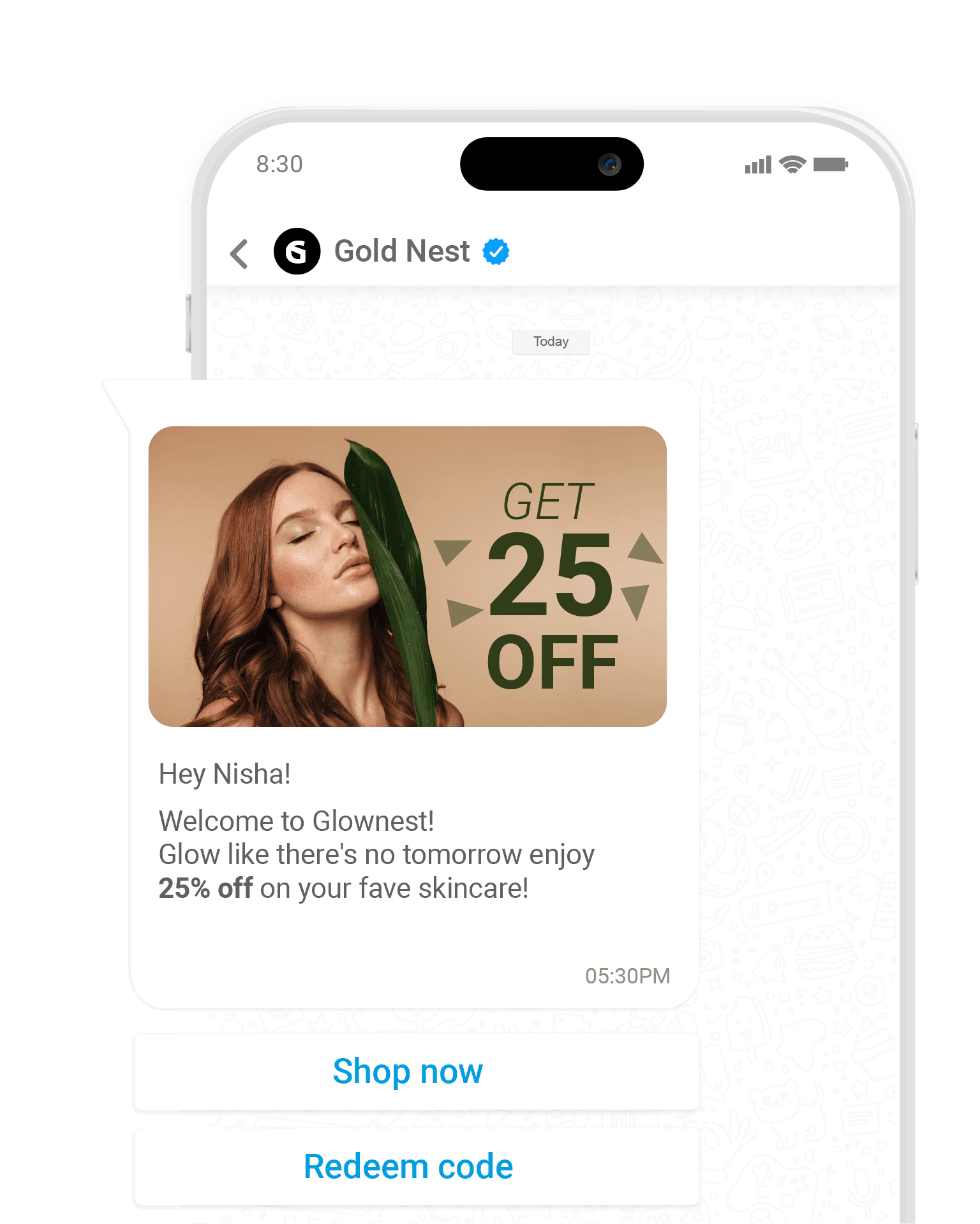
Use case : These templates can be used for product launches, service updates, feature rollouts, exclusive promotions, and reminders for abandoned carts.
Deliverability : The delivery rate ranges between 70% and 90%, depending on factors such as user-specific capping and throttling.
Utility Messages: Keeping Customers Informed
Utility template messages are non-promotional and are used for essential transactional communications such as order confirmations, appointment reminders, and payment updates. These messages help businesses provide timely and relevant information, ensuring a smooth customer experience.
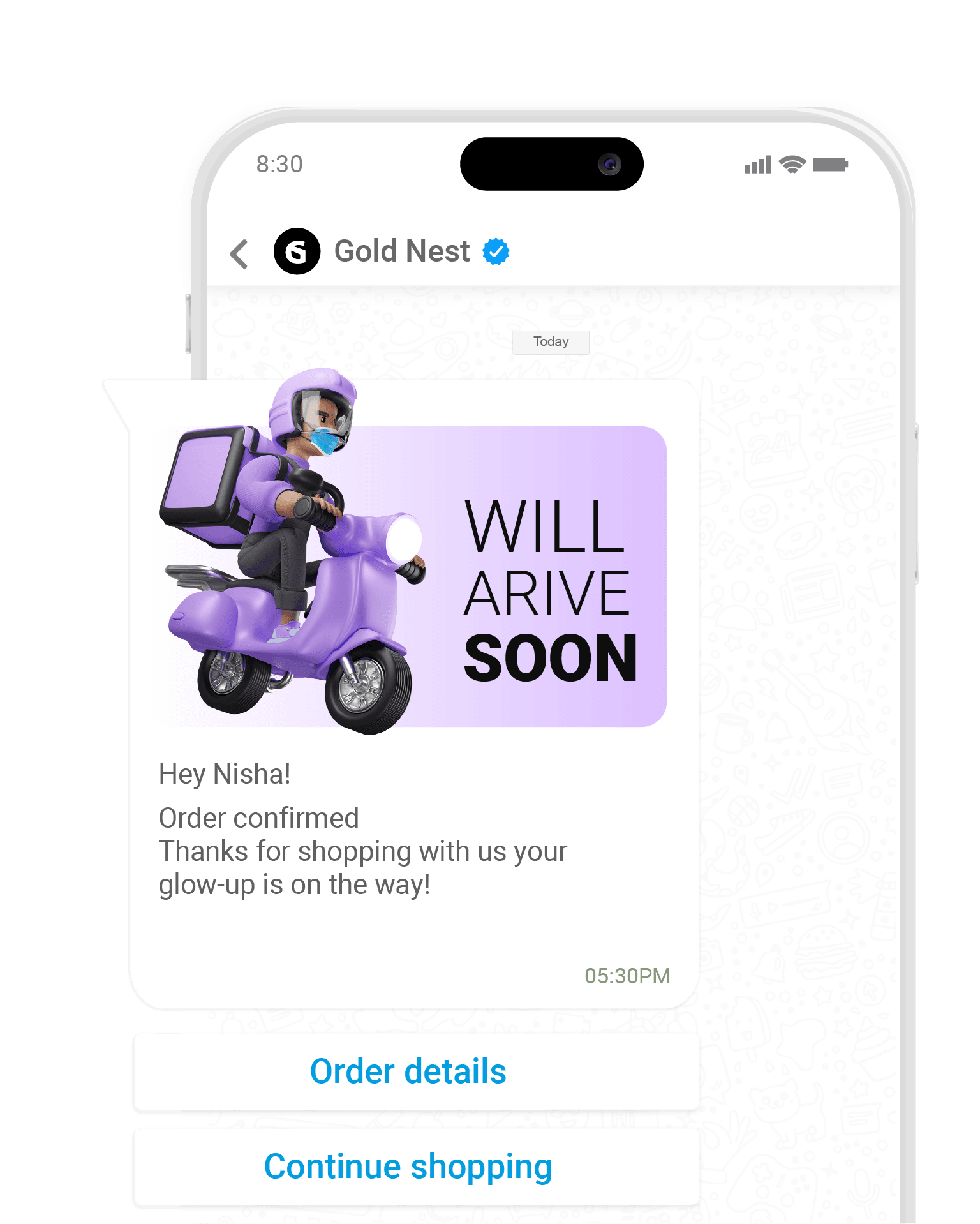
Use case : These messages include order and delivery status updates, payment reminders, account-related notifications, and post-service feedback requests.
Deliverability : The delivery rate is 100% but may be throttled if recipients begin marking it as spam.
Authentication Messages: Ensuring Secure Customer Interactions
Authentication template messages are designed for identity verification and account security. These include one-time passwords (OTPs) used for login verification, password recovery, and account setup. By using authentication messages, businesses can enhance security and protect customer accounts from unauthorised access.
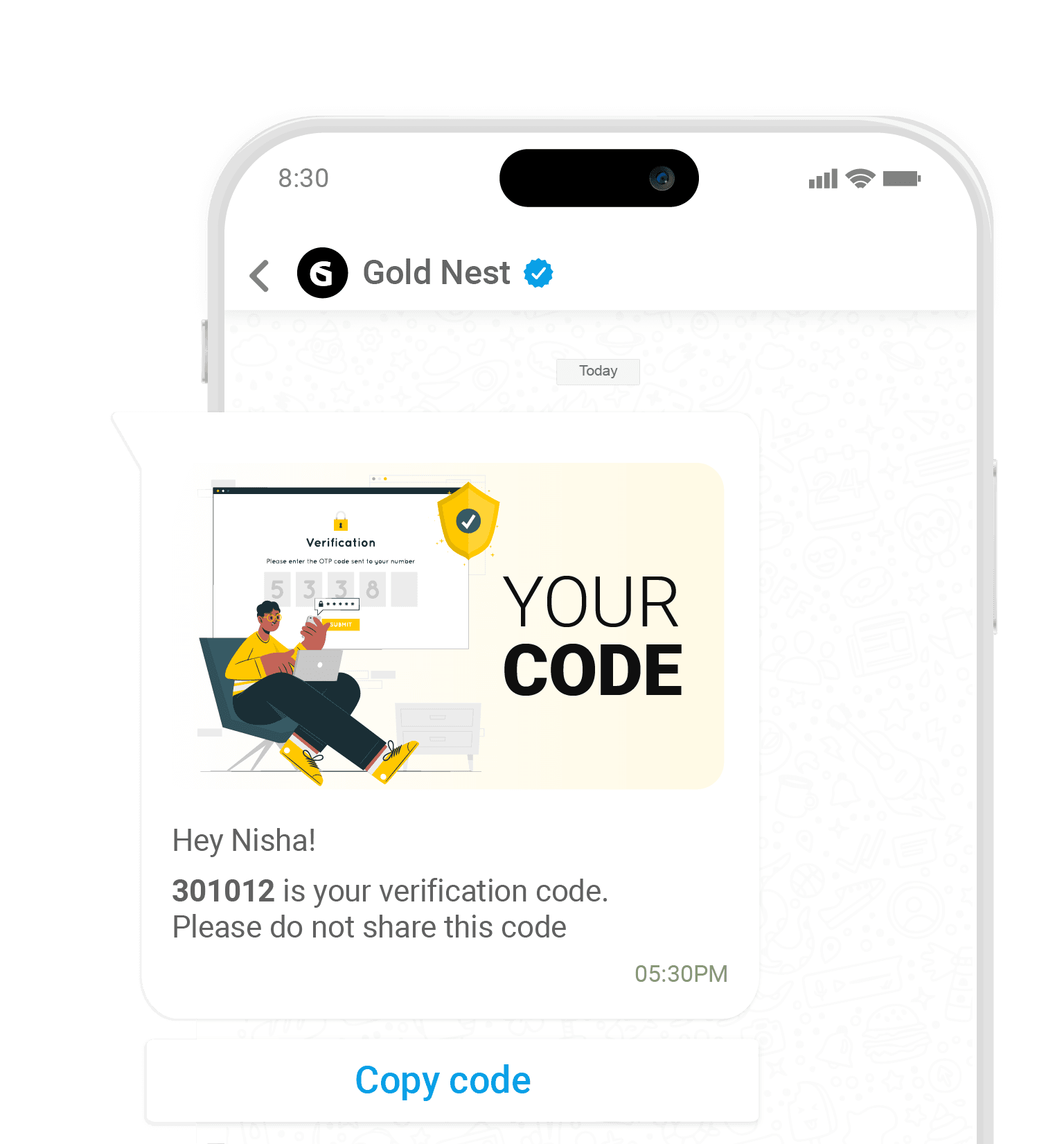
Use case : These templates help validate users at different stages of authentication, ensuring security and compliance.
Deliverability : The delivery rate is 100%, with a TTL of 10 minutes.
Conclusion
Understanding the different types of WhatsApp Business API messages is essential for building compliant, engaging, and effective customer communication. Whether it’s driving conversions with marketing templates, keeping customers informed with utility updates, or securing their accounts through authentication, each category serves a unique purpose. By leveraging these categories smartly, businesses can elevate customer experience and maximise engagement and WhatsApp becomes more than just a messaging platform; it becomes your business growth tool.