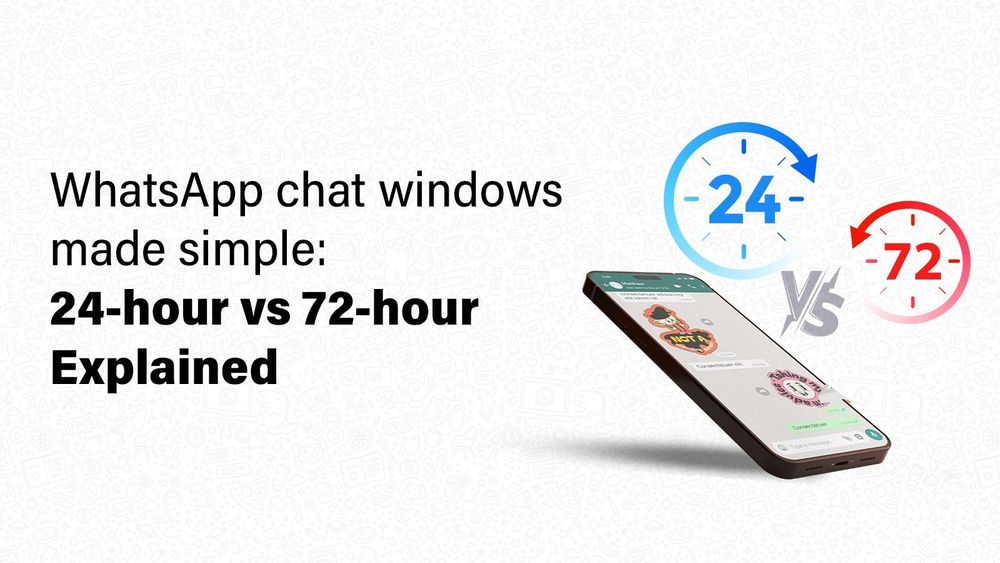Customer Service Window
When someone sends you a message on WhatsApp Business API, a 24-hours timer starts (or resets if it was already running). This is called the customer service window.
While this window is open, you can send any type of message and respond to them. Once the 24-hours window closes, you cannot send free-form messages. You can only send pre-approved template messages.
So, if you want to chat freely with someone, they need to send a message to you for opening the 24-hours window! If not, all you can do is send template messages and wait for them to respond which opens a customer service window.
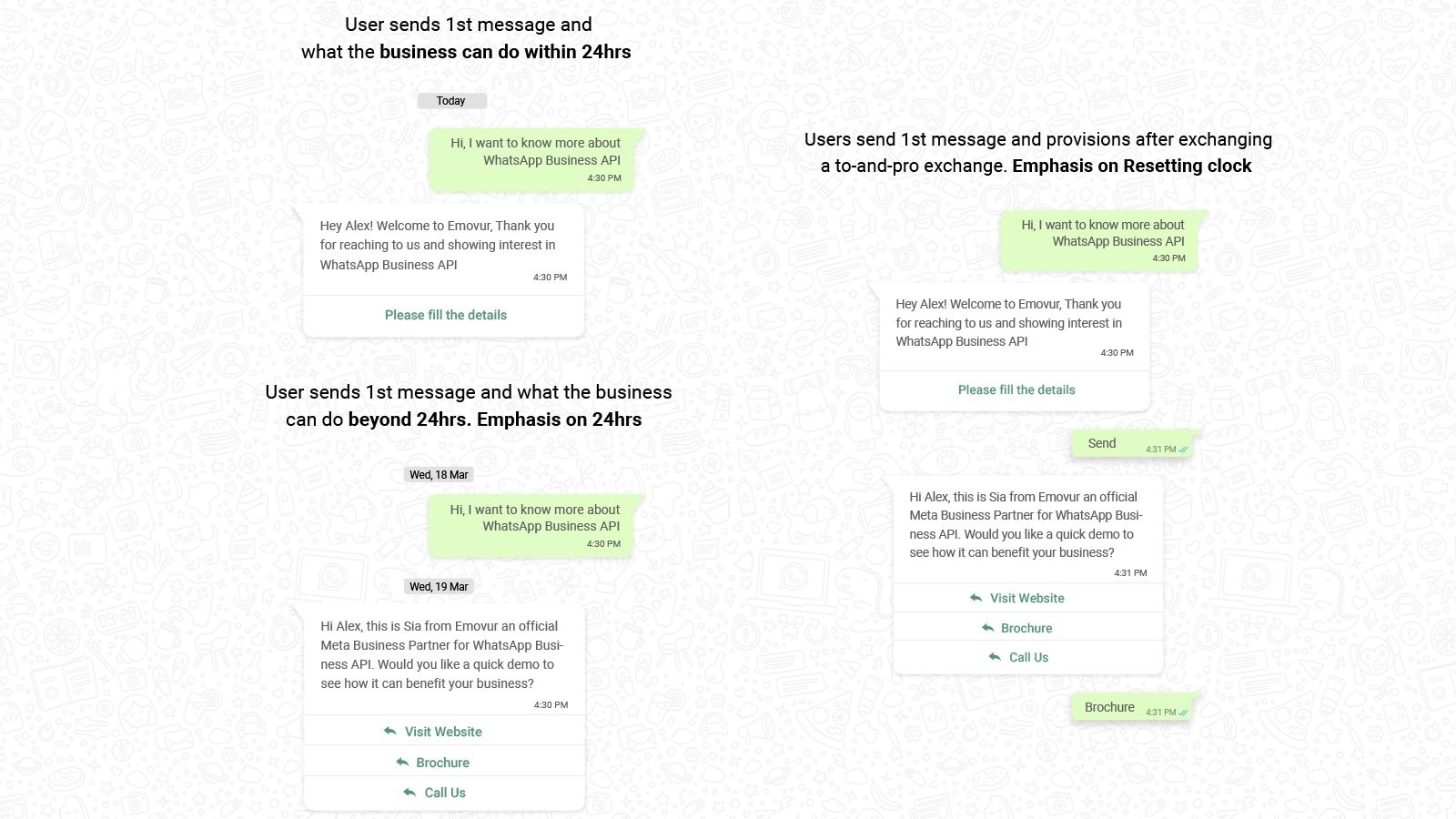
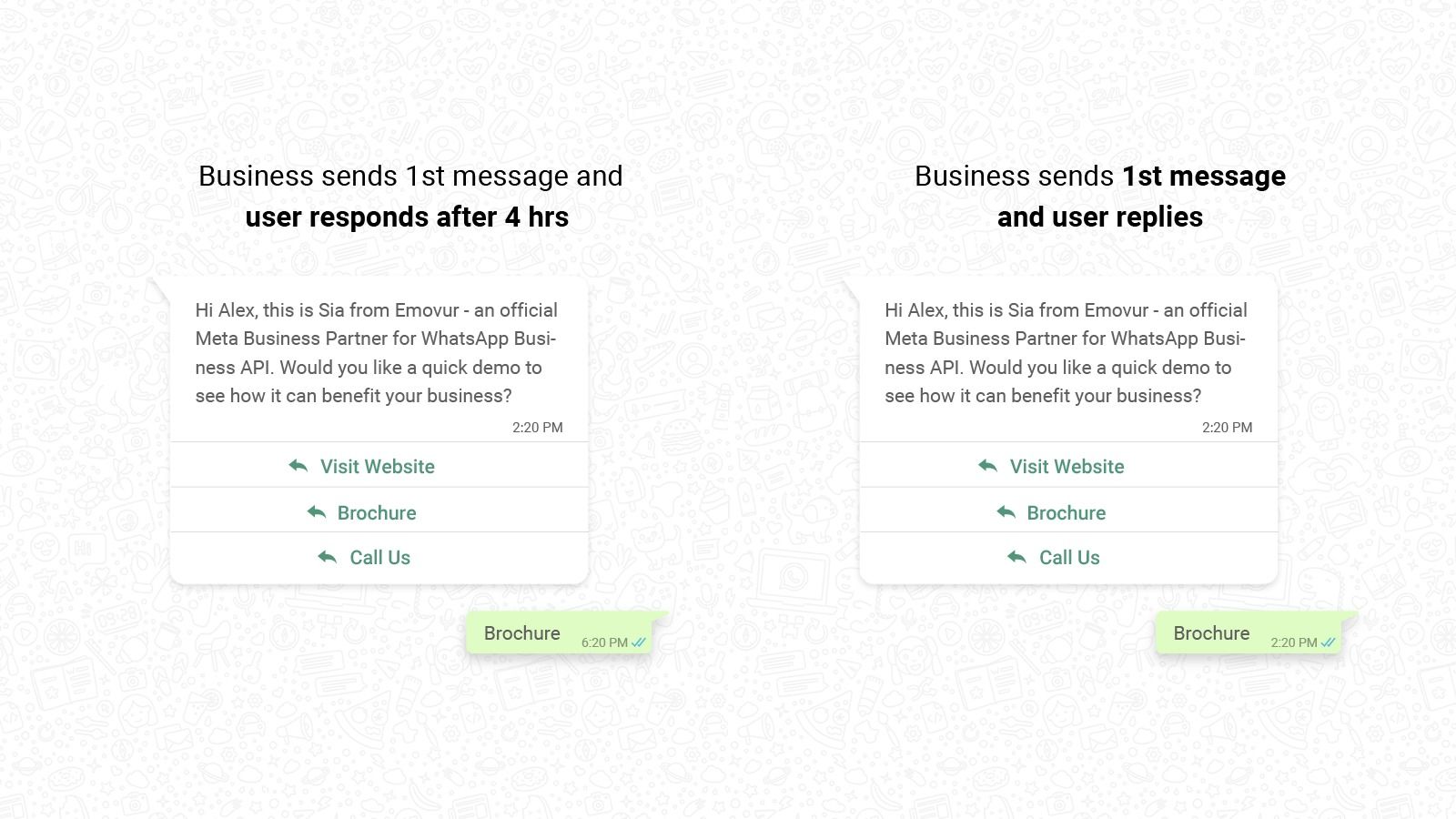
Thumb rule : Conversation window is open for 24-hours, starting from the user’s latest message.
Free Entry Point Window (Legacy : Free entry point conversations)
A free entry point window is a 72-hours period in which you can send any type of message to the customer.
The free entry point window starts towards a customer when both the below criteria is met
Entry Point : Customer sends message to you by clicking Click to WhatsApp Ad or Facebook Page Call-to-Action button. and,
Business responds with any type of message within 24-hours.
At what instance will the 72-hours free entry point window timer start?
The timer will start at the very moment business responds to the customer. Not, from the moment the customer had sent the message by clicking on the entry point.What if the business doesn’t respond within 24-hours to the message the customer had sent by clicking on the entry point?
Beyond 24 hours, businesses can only send pre-approved template messages. Yes, the business missed an opportunity to initiate a free entry point window in which they could have done free chat with a customer for 72-hours.This 72-hours window doesn’t reset at any instance like Customer Service Window. Once initiated, it will be closed after 72-hours, as simple as that.
If a customer messages 5 mins before the 72-hour window ends, do I only have 5 mins to reply, or can I still respond without a template?
In this scenario, the customer service window kicks in, which resets at every incoming customer message and gives you a 24-hours window to respond to the most recent message the customer sent you.
Conclusion:
Understanding WhatsApp Business API’s messaging windows is key to optimising both customer engagement and costs. The 24-hour customer service window allows free-form conversations only when initiated by users, resetting with each new message.
Meanwhile, the 72-hour free chat window (triggered by ad-click messages and a timely business reply) offers extended flexibility for proactive outreach. Remember: once these windows close, only pre-approved templates can be sent. By strategically managing these timelines—prioritizing fast replies to ad-driven queries and planning template use for post-window follow-ups—you can maximize communication opportunities while minimising expenses. Whether you’re handling admissions, support, or promotions, mastering these rules ensures seamless, cost-effective interactions on WhatsApp Business API.