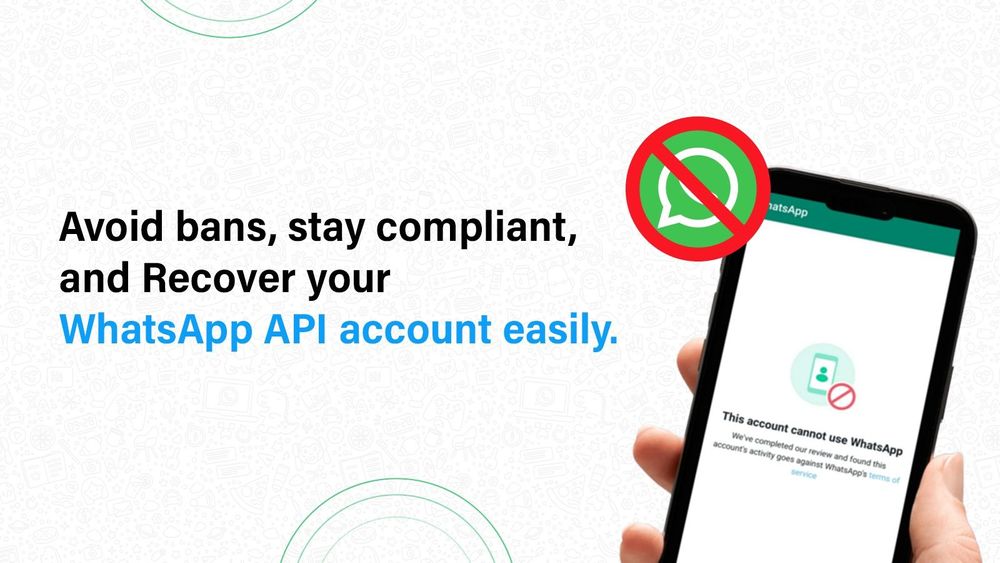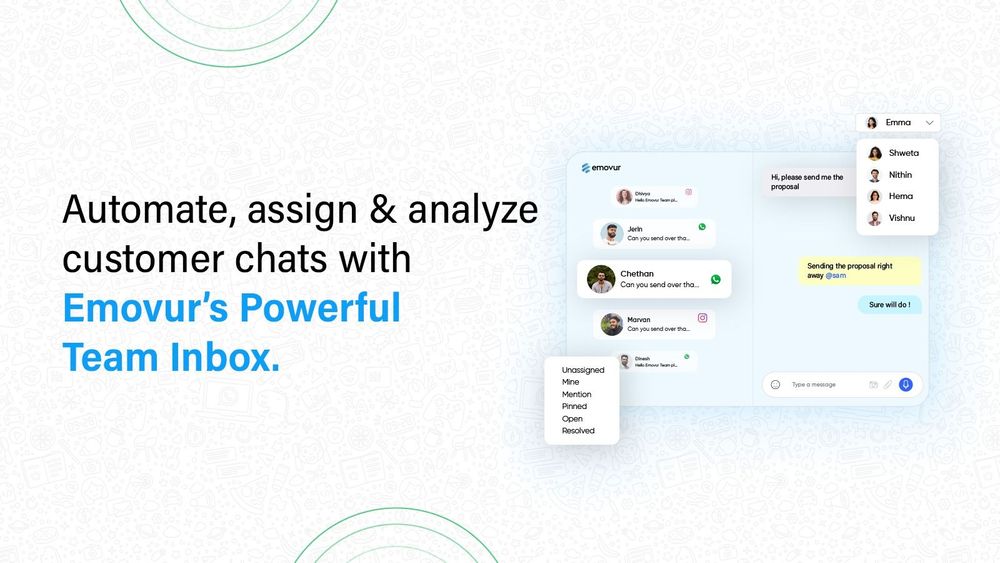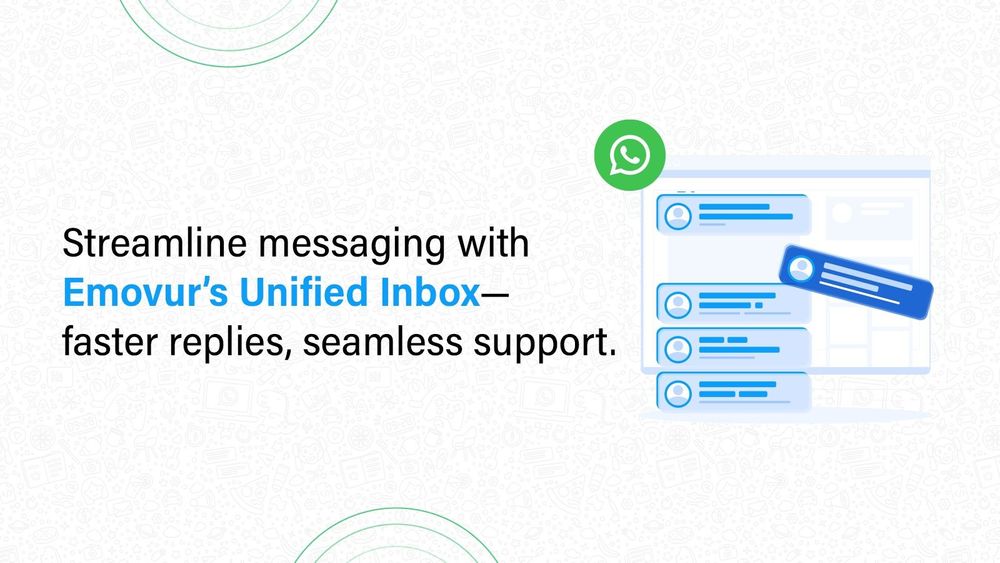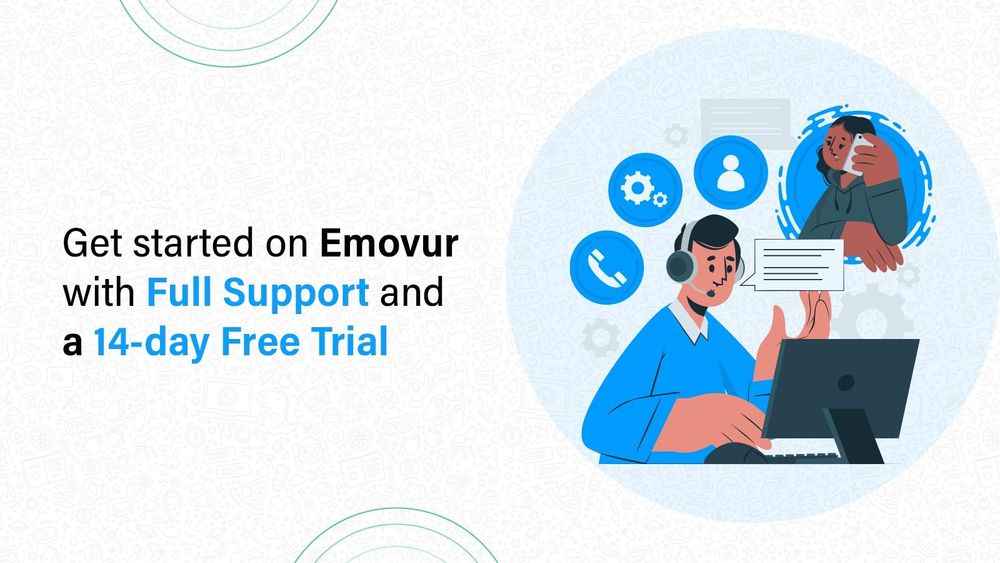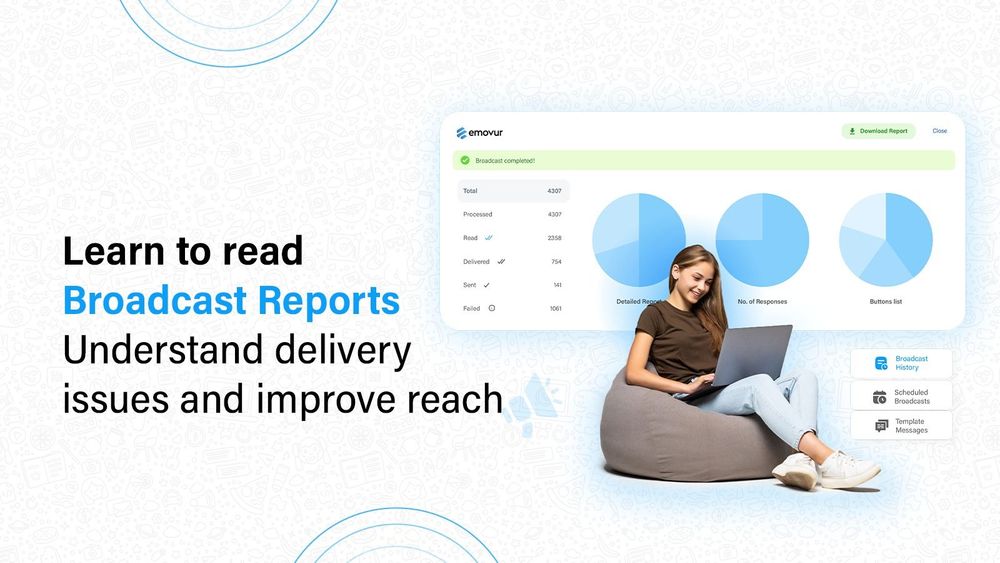Step-by-step guide to onboard with Emovur effortlessly. At Emovur, we believe that onboarding should be seamless, transparent, and fully guided. Our team will support you at every step, ensuring a smooth transition onto our platform.
The prerequisites for onboarding:
A phone number that is not registered on WhatsApp or WhatsApp business Proof of business identity - GST Certificate / MSME Registration / UDYAM Certificate / Certificate of Incorporation. A working website link - Your company’s name must be clearly displayed in a prominent location on your website and must match the name listed on your legal documents. Things You Might Be Wondering About Can an Existing WhatsApp Number Be Used? If you wish to use a number already linked to WhatsApp or WhatsApp Business, you must first delete the existing account associated with that number. NOTE: You can back up your WhatsApp chat data before deleting the account; however, once the account is deleted and the number is registered on Emovur’s platform, the old data cannot be restored. Is a Working Website Mandatory? Yes, Company Name Display: Your company’s name must be clearly visible on your website and should match exactly as it appears in your legal documents. This is important for legal clarity and branding consistency. Under Development Website: If your website is still being developed and not fully functional, it’s still important to have a placeholder or static page up. This page should contain essential information such as: A description of what your company does How your company helps its customers or clients Other relevant details (such as contact info, vision, services, etc.) What If I Don’t Have a Meta Business Account? If you do not have a Meta account our team at Emovur will assist you in: Creating your Meta Business account. Setting up your business portfolio according to Meta’s guidelines, ensuring that everything is aligned with their standards and ready for use. Is it necessary to have a Meta account and should it be verified ? Yes, it is necessary to have a Meta account which should be verified.
To understand the importance behind it please read the article related to Meta Verification. ...